Introduction
In the realm of cybersecurity, where the digital landscape is fraught with ever-evolving threats, having robust antivirus software is paramount. With the proliferation of malware, ransomware, and other malicious entities, users need reliable protection to safeguard their digital lives. One such contender in the antivirus arena is Panda Security, renowned for its comprehensive suite of security solutions. In this review, we delve into the intricacies of Panda Dome Free Antivirus, assessing its installation process, user interface, core features, performance impact, compatibility, customer support, and pricing, to provide a comprehensive evaluation of its efficacy and value proposition.
Installation and Setup
Installation Process
The installation process of Panda Dome Free Antivirus is streamlined and user-friendly. Upon visiting the official website, users can easily locate the download link for the software. The executable file is compact, minimizing the time required for downloading. Once downloaded, the installation wizard guides users through each step, ensuring a hassle-free setup. The process is intuitive, making it accessible even for users with limited technical expertise.
Initial Setup
After installation, Panda Dome Free Antivirus prompts users to perform an initial setup to customize their preferences. Users can configure scanning schedules, set up automatic updates, and tailor other settings according to their requirements. The interface for initial setup is well-designed, with clear instructions guiding users through each option. This ensures that users can personalize their antivirus experience to suit their needs from the outset.
User Interface and User Experience
Interface Design
Panda Dome Free Antivirus boasts a sleek and intuitive interface that prioritizes user experience. The layout is clean and uncluttered, with key features prominently displayed for easy access. The color scheme is visually appealing without being distracting, contributing to a pleasant user experience. Additionally, the interface is responsive, ensuring smooth navigation even on devices with lower specifications.
| 🐞 Malware detection rate | 98% |
| ⚔️ Advanced threat protection | Yes |
| 💻 Operating Systems | Windows, Mac, Android, iOS |
| 🔥 Firewall | Yes |
| Free Version | Yes |
| 🌐 VPN | Yes |
Pros and Cons
Navigation and Features
Navigating through Panda Dome Free Antivirus is a breeze, thanks to its well-organized menu structure. Users can swiftly access various features such as scanning, real-time protection, and firewall settings with just a few clicks. The inclusion of descriptive labels and tooltips further enhances usability, making it easy for users to understand the functionality of each feature. Moreover, the software offers comprehensive documentation and tutorials for users seeking additional guidance, further augmenting the overall user experience.
Core Features Evaluation
Real-time Threat Detection
Panda Dome Free Antivirus excels in real-time threat detection, leveraging advanced algorithms to proactively identify and neutralize emerging threats. The software continuously monitors system activity, promptly flagging any suspicious behavior or malicious files. Moreover, Panda’s cloud-based scanning technology enhances detection capabilities by leveraging collective intelligence to identify previously unseen threats. This proactive approach ensures that users are safeguarded against both known and unknown malware, bolstering their cybersecurity posture.
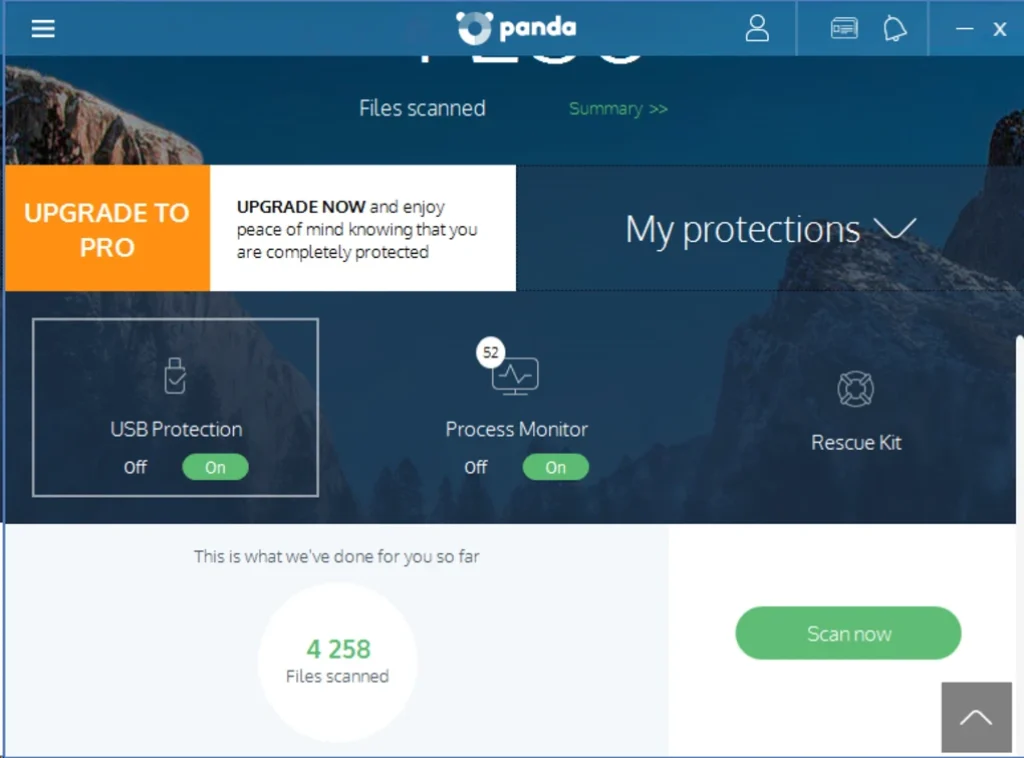
Virus Protection
In terms of virus protection, Panda Dome Free Antivirus offers robust defenses against a wide array of malware strains. The software employs signature-based scanning, heuristic analysis, and behavioral monitoring to detect and eradicate viruses effectively. Additionally, the inclusion of a robust malware database ensures that known threats are promptly identified and neutralized. Furthermore, Panda’s collaborative threat intelligence network provides real-time updates, ensuring that users are protected against the latest malware variants.

Firewall Features
Panda Dome Free Antivirus includes a built-in firewall module that provides an additional layer of defense against network-based attacks. The firewall monitors incoming and outgoing network traffic, blocking unauthorized access attempts and thwarting potential intrusions. Users can customize firewall settings to create rules for specific applications or network protocols, thereby fine-tuning their security posture. Furthermore, the firewall’s stealth mode enhances privacy by making the device invisible to potential attackers, minimizing the risk of targeted attacks.
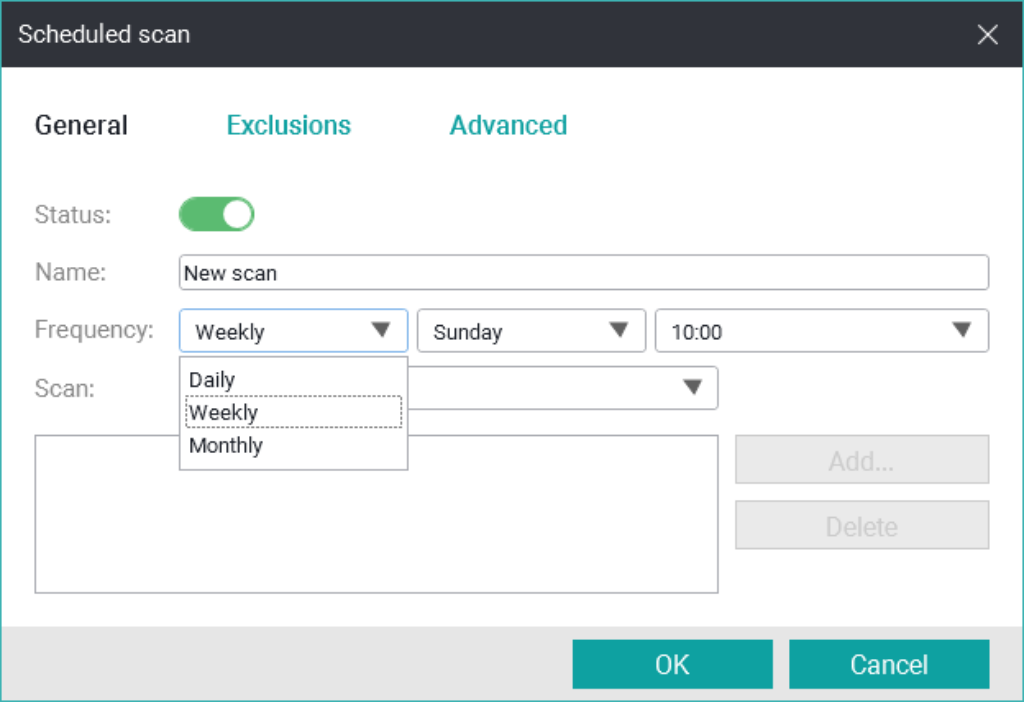
Additional Core Features
In addition to real-time threat detection, virus protection, and firewall features, Panda Dome Free Antivirus offers a plethora of supplementary core features. These include:
- Behavioral Analysis: Panda employs advanced behavioral analysis techniques to identify and mitigate zero-day threats that evade traditional signature-based detection.
- USB Protection: The software includes USB scanning capabilities, allowing users to scan external storage devices for malware before accessing files.
- Rescue Kit: Panda Dome Free Antivirus features a rescue kit that enables users to create bootable USB drives for troubleshooting and malware removal in offline environments.
- Wi-Fi Protection: The software includes Wi-Fi security features that detect and mitigate threats posed by malicious networks, ensuring secure browsing and connectivity.
Additional Features
Identity Theft Protection
Panda Dome Free Antivirus offers robust identity theft protection features to safeguard users’ sensitive information from phishing attacks and identity fraud. The software includes anti-phishing modules that detect and block malicious websites attempting to steal user credentials or financial data. Additionally, Panda’s secure browsing extension provides real-time protection against online threats, ensuring safe online transactions and banking activities.
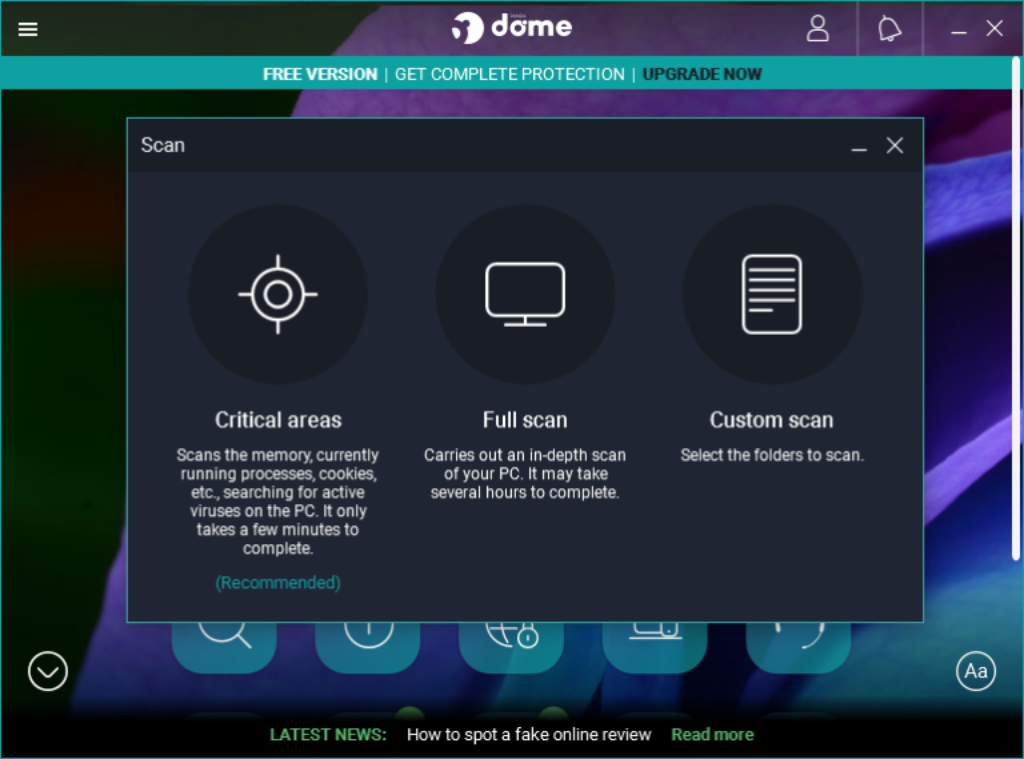
Web Protection
Web protection is paramount in today’s digital landscape, where users are constantly exposed to various online threats. Panda Dome Free Antivirus offers comprehensive web protection features, including:
- URL Filtering: The software employs URL filtering mechanisms to block access to malicious websites, phishing pages, and other online threats.
- Safe Search: Panda’s safe search feature ensures that users’ online searches are conducted securely, minimizing the risk of encountering malicious content or websites.
- Download Inspection: Panda Dome Free Antivirus scans downloaded files in real-time, preventing users from inadvertently downloading malware-infected files from the internet.
System Optimization Tools
In addition to its security features, Panda Dome Free Antivirus includes system optimization tools to enhance the overall performance of users’ devices. These tools include:
- Disk Cleanup: The software offers disk cleanup utilities that enable users to remove temporary files, cache data, and other unnecessary clutter, thereby freeing up disk space and improving system performance.
- Startup Manager: Panda’s startup manager allows users to manage and optimize startup programs, reducing boot times and improving overall system responsiveness.
- Resource Monitor: The software includes a resource monitor that provides real-time insights into system resource usage, enabling users to identify and address performance bottlenecks effectively.
Other Additional Features
Panda Dome Free Antivirus also includes a range of other additional features, such as:
- Parental Controls: The software offers parental control features that allow users to monitor and restrict their children’s online activities, ensuring a safe and secure browsing experience.
- Data Backup: Panda includes data backup utilities that enable users to securely backup and restore their important files and documents, providing peace of mind in the event of data loss or system failure.
- File Encryption: The software offers file encryption capabilities, allowing users to encrypt sensitive files and folders to protect them from unauthorized access or data breaches.
Performance Impact
System Resource Usage
Panda Dome Free Antivirus is designed to minimize its impact on system resources, ensuring optimal performance even on devices with limited hardware specifications. The software employs intelligent resource management techniques to prioritize critical system tasks, minimizing CPU, memory, and disk usage. Moreover, Panda’s cloud-based scanning technology offloads resource-intensive tasks to remote servers, further reducing the burden on users’ devices. Overall, Panda Dome Free Antivirus strikes a balance between effective malware protection and minimal performance impact, providing users with a seamless computing experience.
System Performance
In terms of system performance, Panda Dome Free Antivirus excels in maintaining system responsiveness and stability. The software operates silently in the background, without causing noticeable slowdowns or interruptions during routine tasks. Moreover, Panda’s real-time scanning engine operates efficiently, ensuring that system performance is not compromised even during intensive scanning operations. Additionally, the inclusion of system optimization tools enables users to further enhance performance by optimizing system settings and removing unnecessary clutter. Overall, Panda Dome Free Antivirus enhances system performance while providing robust malware protection, ensuring a smooth and uninterrupted computing experience for users.
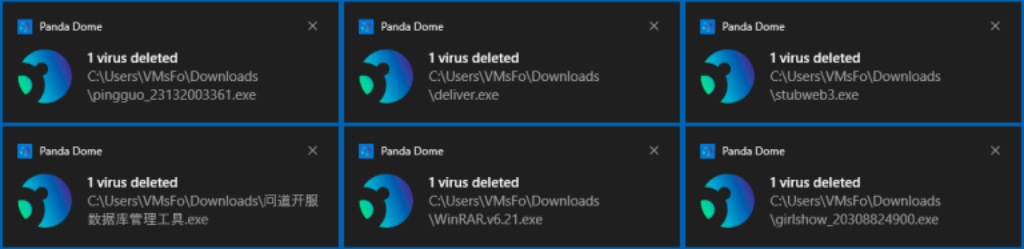
Compatibility and Flexibility
Platform Compatibility
Panda Dome Free Antivirus is compatible with a wide range of platforms, including:
- Windows: The software supports all major versions of the Windows operating system, including Windows 7, 8, 8.1, and 10.
- Mac: Panda offers a dedicated version of its antivirus software for macOS, providing comprehensive protection for Mac users.
- Android: Panda Dome Free Antivirus is available for Android devices, offering mobile users robust malware protection and security features.
Device Support
In addition to platform compatibility, Panda Dome Free Antivirus offers extensive device support, catering to users across various devices and form factors. Whether users are accessing the software on desktops, laptops, smartphones, or tablets, Panda ensures a consistent and seamless experience across all devices. Moreover, Panda’s cloud-based architecture allows users to manage and monitor their devices remotely, enhancing flexibility and convenience.
Pricing and Cost-effectiveness
Customer Support
Panda Security is committed to providing exceptional customer support to its users, offering various support channels to address queries and concerns promptly. Users can avail themselves of:
- 24/7 Technical Support: Panda offers round-the-clock technical support to assist users with any issues or troubleshooting queries.
- Knowledge Base: The company maintains an extensive knowledge base containing FAQs, tutorials, and troubleshooting guides to help users resolve common issues independently.
- Community Forums: Panda hosts community forums where users can interact with peers, share experiences, and seek advice on security-related topics.
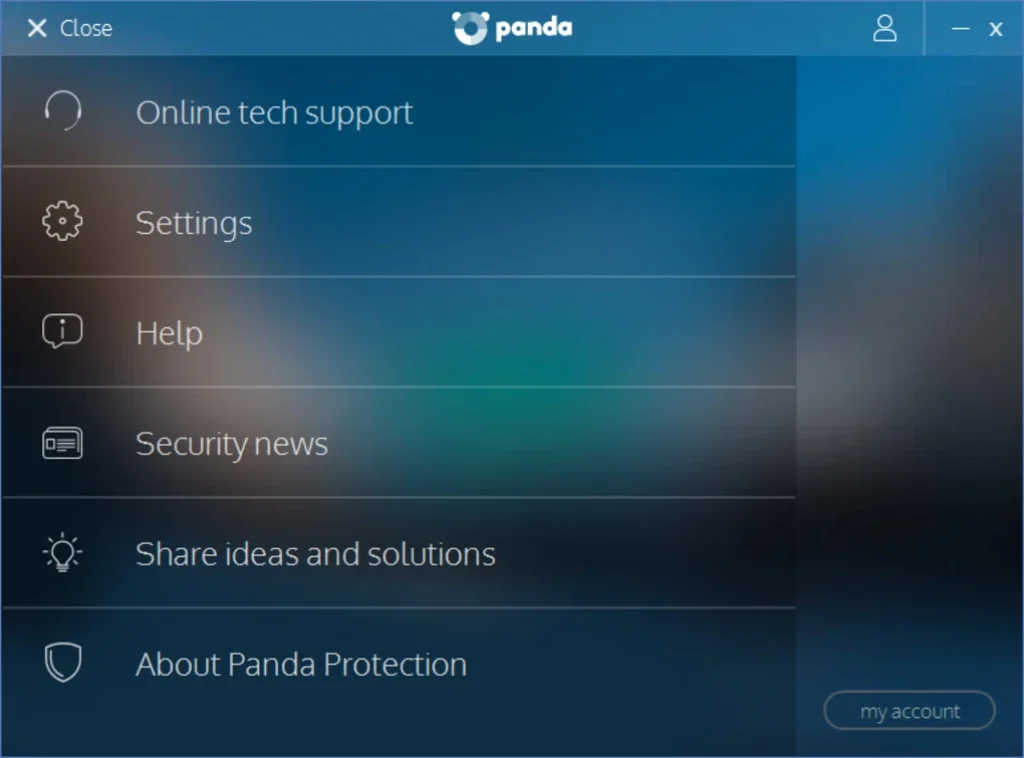
User Feedback
User feedback for Panda Dome Free Antivirus has been overwhelmingly positive, with users praising its ease of use, comprehensive feature set, and effectiveness in combating malware threats. Many users have commended the software for its minimal performance impact, noting that it operates seamlessly in the background without disrupting their workflow. Moreover, users appreciate Panda’s commitment to regular updates and enhancements, ensuring that their devices remain protected against the latest security threats.
Pricing and Cost-effectiveness
Pricing Plans
Panda Dome Free Antivirus offers a range of pricing plans to suit the diverse needs and budgets of users:
- Free Version: Panda offers a free version of its antivirus software, providing essential malware protection and security features at no cost.
- Paid Plans: For users requiring advanced features and enhanced protection, Panda offers various paid plans with additional functionalities such as identity theft protection, parental controls, and system optimization tools. Pricing for paid plans is competitive and transparent, with flexible subscription options to accommodate both individual users and businesses.
Cost-effectiveness
In terms of cost-effectiveness, Panda Dome Free Antivirus delivers exceptional value for money, offering robust security features and performance optimization tools at affordable price points. The free version of the software provides essential malware protection, making it an ideal choice for budget-conscious users. Additionally, the paid plans offer a comprehensive suite of security solutions at competitive prices, ensuring that users receive maximum value for their investment. Overall, Panda Dome Free Antivirus represents a cost-effective solution for users seeking reliable malware protection without breaking the bank.
Conclusion
In conclusion, Panda Dome Free Antivirus emerges as a formidable contender in the realm of cybersecurity, offering comprehensive malware protection, intuitive user interface, and minimal performance impact. With its robust core features, additional security functionalities, and flexible pricing plans, Panda Dome Free Antivirus caters to the diverse needs of users across various platforms and devices. Whether users are seeking basic malware protection or advanced security features, Panda delivers a compelling solution that prioritizes user safety and satisfaction. With its commitment to innovation and excellence, Panda Security reaffirms its position as a trusted ally in the ongoing battle against cyber threats.

Expert Rating

