
Introduction
In the rapidly evolving digital landscape, the security of mobile devices has become paramount. With increasing threats such as malware, phishing attacks, identity theft, and data breaches, it is crucial to have robust mobile security solutions. Kaspersky Mobile Security stands out as one of the leading contenders in this domain, offering comprehensive protection and a suite of advanced features to safeguard your smartphone. This review delves into the various aspects of Kaspersky Mobile Security, assessing its installation process, user interface, core features, additional functionalities, performance impact, compatibility, customer support, pricing, and overall value.

Expert Rating
Kaspersky Mobile Security
Installation and Setup
Installation Process
Installing Kaspersky Mobile Security is straightforward and user-friendly. The app can be downloaded from the Google Play Store or the Apple App Store. Once downloaded, the installation wizard guides users through the setup process with clear and concise instructions. For Android users, additional permissions are required to enable full protection features, such as real-time scanning and anti-theft functionalities. The entire installation process typically takes only a few minutes, ensuring that users can quickly secure their devices.
Initial Setup
After installation, the initial setup involves configuring various security settings and personalizing the app according to user preferences. The setup wizard prompts users to enable essential features like real-time protection, anti-phishing, and web protection. Users are also encouraged to create a Kaspersky account, which allows for remote management of the device and access to additional features like data leak checker and identity protection. The intuitive setup process ensures that even non-tech-savvy users can easily configure the app for optimal security.
User Interface and User Experience
Interface Design
Kaspersky Mobile Security boasts a clean and modern interface, designed to provide a seamless user experience. The main dashboard offers quick access to key features such as antivirus scans, web protection, and app lock. The design is intuitive, with well-organized menus and icons that make navigation straightforward. The color scheme is pleasing to the eye, and the overall layout is both aesthetically appealing and functional.
| 🐞 Malware detection rate | 100% |
| ⚔️ Advanced threat protection | Yes |
| 💻 Operating Systems | Windows, Mac, Android, iOS |
| 🔥 Firewall | Yes |
| 💵 Price | $19.99 per year |
| 🌐 VPN | available in premium plan |
Pros and Cons
Navigation and Features
Navigating through Kaspersky Mobile Security is effortless, thanks to its user-friendly design. The app’s main menu provides easy access to various features, including real-time protection, antivirus scans, anti-theft tools, and privacy settings. Each feature is accompanied by a brief description, helping users understand its purpose and functionality. The app also includes a comprehensive help section, offering detailed guides and FAQs to assist users in making the most of the security features.
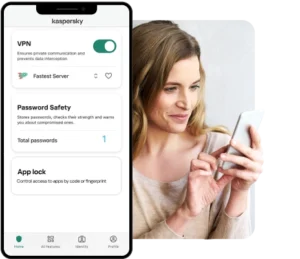
Core Features Evaluation
Real-time Threat Detection
Kaspersky Mobile Security excels in real-time threat detection, offering robust protection against a wide range of malware, including viruses, trojans, ransomware, and spyware. The app continuously monitors the device for potential threats, automatically scanning downloaded files and applications. Its advanced algorithms and cloud-based threat intelligence ensure that even the latest and most sophisticated threats are promptly detected and neutralized.
Virus Protection
The antivirus engine in Kaspersky Mobile Security is among the best in the industry. Regular updates to the virus database ensure that the app can identify and eliminate emerging threats. Users can perform manual scans of their devices, choosing between quick scans for immediate threats and full scans for a thorough inspection. The app also offers scheduled scans, allowing users to automate the process and ensure their device remains secure without manual intervention.
Firewall Features
While traditional firewalls are more commonly associated with desktop security, Kaspersky Mobile Security includes network protection features that act as a firewall for mobile devices. These features monitor incoming and outgoing network traffic, preventing unauthorized access and ensuring safe browsing. The app also offers a secure VPN service, which encrypts internet traffic and protects user privacy, especially on public Wi-Fi networks.
Other Core Features
In addition to antivirus and firewall protection, Kaspersky Mobile Security includes several other core features designed to enhance device security. These include anti-phishing protection, which blocks malicious links and websites, and anti-theft tools that allow users to remotely locate, lock, or wipe their device in case of loss or theft. The app also includes an app lock feature, which protects sensitive apps with a PIN or fingerprint, and a call filter that blocks unwanted calls and messages.
Additional Features
Identity Theft Protection
Kaspersky Mobile Security offers comprehensive identity theft protection, helping users safeguard their personal information. The app includes a data leak checker that monitors the internet for leaks of personal data, such as email addresses and phone numbers. If a data leak is detected, the app provides detailed instructions on how to secure the affected accounts. This proactive approach helps users stay ahead of potential identity theft threats.
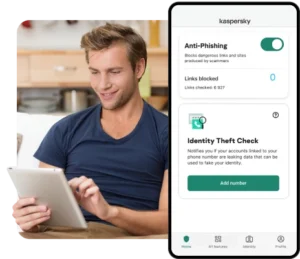
Web Protection
Web protection is a critical component of Kaspersky Mobile Security, ensuring safe browsing and protecting users from malicious websites. The app blocks phishing attempts, fraudulent websites, and malicious links, preventing users from inadvertently falling victim to online scams. The safe browsing feature works seamlessly with popular web browsers, providing real-time protection without compromising browsing speed or experience.
System Optimization Tools
In addition to security features, Kaspersky Mobile Security includes several system optimization tools that help improve device performance. These tools include a junk cleaner that removes unnecessary files, a battery saver that optimizes power consumption, and a performance booster that enhances device speed. These features ensure that the app not only protects but also optimizes the overall performance of the mobile device.
Other Additional Features
The app also includes additional features such as a password manager, which securely stores and manages passwords, and a privacy protection tool that monitors apps for privacy risks and permissions. These features provide a comprehensive security solution, addressing various aspects of mobile security and privacy.
Performance Impact
System Resource Usage
Kaspersky Mobile Security is designed to minimize its impact on system resources. The app runs efficiently in the background, using minimal CPU and memory, ensuring that it does not slow down the device. The lightweight design is particularly beneficial for older or less powerful devices, allowing them to maintain optimal performance while benefiting from robust security.
System Performance
In performance tests, Kaspersky Mobile Security demonstrates minimal impact on overall system performance. The app performs scans and updates efficiently, without causing noticeable lag or slowdowns. The inclusion of system optimization tools further enhances performance, ensuring that the device runs smoothly and efficiently even while the security features are active.
Compatibility and Flexibility
Platform Compatibility
Kaspersky Mobile Security is compatible with both Android and iOS devices, offering comprehensive protection across multiple platforms. The app is regularly updated to ensure compatibility with the latest versions of operating systems, providing continuous protection regardless of device or OS updates.
Device Support
The app supports a wide range of mobile devices, including smartphones and tablets. Whether users are on Android or iOS, they can benefit from the full suite of security features provided by Kaspersky Mobile Security. The app also includes multi-device support, allowing users to protect multiple devices under a single account, which is particularly useful for families or individuals with multiple mobile devices.
Pricing and Cost-effectiveness
Customer Support
Kaspersky offers extensive customer support for its mobile security products. Users can access support through multiple channels, including live chat, email, and phone. The company’s website also features a comprehensive knowledge base and FAQs to help users troubleshoot common issues. Support is available 24/7, ensuring that users can get assistance whenever they need it.
User Feedback
User feedback for Kaspersky Mobile Security is overwhelmingly positive. Customers appreciate the app’s ease of use, comprehensive protection, and minimal impact on device performance. Many users highlight the effectiveness of the real-time protection and the convenience of the additional features such as the VPN and system optimizer. The app has received high ratings across various review platforms, reflecting its reliability and user satisfaction.
Pricing and Cost-effectiveness
Pricing Plans
Kaspersky Mobile Security is available through several pricing plans, catering to different user needs. The standard plan offers essential protection features, while the premium plans include additional functionalities such as unlimited VPN access, identity protection, and priority support. The pricing is competitive, offering good value for the comprehensive security features provided.
Cost-effectiveness
Given the range of features and the level of protection offered, Kaspersky Mobile Security is considered cost-effective. The app provides robust security for a reasonable price, making it an attractive option for users seeking reliable mobile protection without breaking the bank.
Conclusion
Kaspersky Mobile Security is a powerful and comprehensive mobile security solution that excels in protecting against a wide range of threats. Its intuitive interface, robust core features, and additional functionalities such as identity theft protection and VPN make it a top choice for mobile users. The app is lightweight and has minimal impact on system performance, ensuring a smooth user experience. With competitive pricing and strong customer support, Kaspersky Mobile Security offers excellent value for users seeking to safeguard their mobile devices.

