Introduction
Kaspersky, a well-known name in the cybersecurity industry, offers a wide range of products designed to protect users from various online threats. Established in 1997, Kaspersky Lab has grown into a global cybersecurity powerhouse, known for its comprehensive security solutions for consumers and businesses alike. This review aims to provide an in-depth analysis of Kaspersky’s offerings, covering aspects such as installation and setup, user interface and experience, core and additional features, performance impact, compatibility, customer support, and pricing.
Installation and Setup
| 🔥 Firewall | Yes |
| 🐞 Malware detection rate | 100% |
| ⚔️ Advanced threat protection | Yes |
| 🌐 VPN | Yes |
| 💻 Operating Systems | Android, iOS |
| Free Version | Yes |
| 💵 Pricing | $38.49 per year |
Installation and Setup
Installation Process
Kaspersky’s installation process is straightforward and user-friendly. Users can download the installation files directly from the official website. The process involves a few simple steps: downloading the installer, running the setup file, and following on-screen instructions. The installer automatically detects existing antivirus software and prompts users to uninstall it to avoid conflicts.
Initial Setup
Once installed, Kaspersky’s initial setup involves configuring basic settings, such as selecting the preferred language, creating or logging into a Kaspersky account, and choosing security preferences. The setup wizard guides users through these steps, ensuring that even those with limited technical knowledge can complete the setup without issues. The initial scan is also part of the setup process, checking the system for any pre-existing threats.
Pros and Cons
User Interface and User Experience
Interface Design
Kaspersky’s user interface is designed to be clean and intuitive. The main dashboard provides quick access to essential functions such as scans, updates, and security reports. The color-coded status indicator (green for secure, yellow for attention needed, and red for critical issues) helps users quickly assess their system’s security state.
Navigation and Features
Navigating through Kaspersky’s features is straightforward, thanks to the well-organized menu system. Key features such as real-time protection, firewall, and parental controls are easily accessible from the main menu. Additionally, Kaspersky offers a search function to quickly locate specific tools or settings. The integration of useful tips and tutorials enhances the overall user experience, making it easier for users to utilize the full potential of the software.
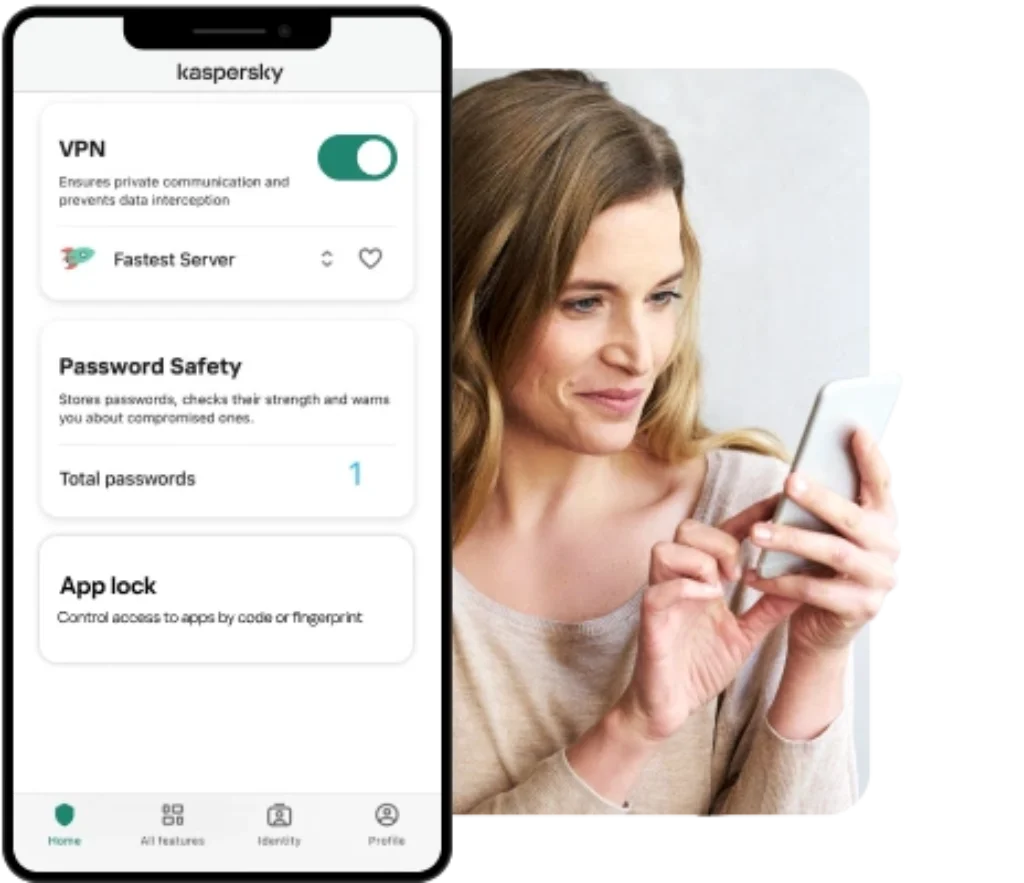
Core Features Evaluation
Real-time Threat Detection
Kaspersky excels in real-time threat detection, leveraging advanced algorithms and machine learning to identify and block threats as they emerge. The software continuously monitors the system for suspicious activity, providing real-time alerts and automatic threat neutralization. Kaspersky’s real-time protection is regularly updated to tackle new and evolving threats.
Virus Protection
Kaspersky’s virus protection capabilities are top-notch, consistently receiving high scores in independent lab tests. The antivirus engine effectively detects and removes a wide range of malware, including viruses, trojans, ransomware, and spyware. The heuristic analysis and behavioral detection techniques enhance its ability to identify zero-day threats that traditional signature-based methods might miss.
Firewall Features
Kaspersky includes a robust firewall that monitors incoming and outgoing network traffic. The firewall is configurable, allowing users to set rules for specific applications and network connections. It also provides real-time alerts for suspicious network activities and blocks unauthorized access attempts, ensuring comprehensive protection against network-based threats.
Additional Features
Identity Theft Protection
Kaspersky offers extensive identity theft protection features, including dark web monitoring and alerts for compromised personal information. The software scans the dark web for users’ data, such as email addresses, social security numbers, and bank account details, and notifies them if any information is found, allowing users to take proactive measures.
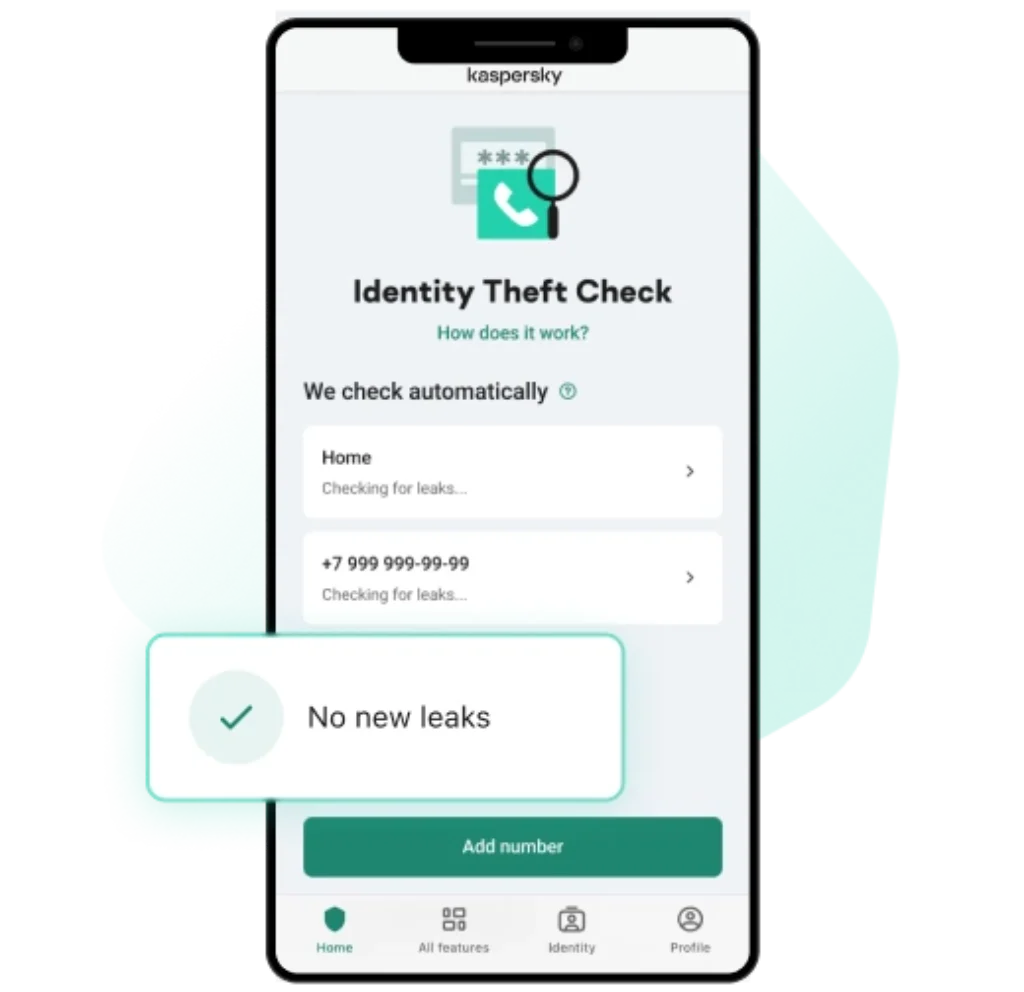
Web Protection
Web protection is a critical component of Kaspersky’s security suite. The software blocks malicious websites, phishing attempts, and other online threats. It also includes a secure browser for safe online transactions and banking. The anti-phishing feature effectively detects and blocks fraudulent websites designed to steal personal information.
System Optimization Tools
Kaspersky provides several system optimization tools to enhance overall system performance. These tools include a startup optimizer, junk file cleaner, and privacy cleaner. The startup optimizer helps reduce boot time by managing startup programs, while the junk file cleaner frees up disk space by removing unnecessary files. The privacy cleaner deletes traces of online activities, protecting users’ privacy.
Performance Impact
System Resource Usage
Kaspersky is designed to have a minimal impact on system performance. The software runs efficiently in the background, utilizing advanced optimization techniques to reduce CPU and memory usage. Independent tests have shown that Kaspersky’s impact on system performance is relatively low compared to other antivirus solutions, making it suitable for both high-end and low-end systems.
System Performance
During routine tasks such as browsing, streaming, and gaming, Kaspersky’s performance impact is negligible. The software’s intelligent resource management ensures that system performance remains unaffected during scans and updates. Users can also schedule scans during idle times to further minimize any potential impact on performance.
Compatibility and Flexibility
Platform Compatibility
Kaspersky supports a wide range of platforms, including Windows, macOS, Android, and iOS. This cross-platform compatibility ensures that users can protect all their devices with a single subscription. Each platform version is optimized to provide the best possible protection and performance.
Device Support
Kaspersky offers flexible licensing options that allow users to protect multiple devices with a single subscription. The software supports PCs, laptops, smartphones, and tablets. Users can easily manage their devices through the My Kaspersky portal, which provides a centralized dashboard for monitoring and managing all protected devices.
Customer Support and User Feedback
Customer Support
Kaspersky provides comprehensive customer support through various channels, including live chat, email, and phone support. The company also offers an extensive knowledge base with articles, tutorials, and FAQs to help users troubleshoot common issues. Premium users have access to 24/7 technical support, ensuring prompt assistance when needed.
User Feedback
User feedback for Kaspersky is generally positive, with many users praising its reliability, ease of use, and effective protection. On platforms such as the App Store and Google Play, Kaspersky’s mobile applications have high ratings, reflecting customer satisfaction. Reviews often highlight the software’s robust security features and minimal impact on system performance.
Pricing and Cost-effectiveness
Pricing Plans
Kaspersky offers a range of pricing plans to suit different needs and budgets. The plans include Kaspersky Standard, Plus, and Premium, each offering varying levels of protection and features. The Standard plan provides essential protection, while the Plus and Premium plans include additional features such as VPN, password manager, and identity theft protection. Kaspersky also offers free trials and discounts for new users.
Anti-phishing
App Lock**
Ad Block
Anti-phishing
App Lock**
Ad Block
Unlimited Superfast VPN
Password Manager
Social media privacy
Data Leak Checker
Anti-phishing
App Lock**
Ad Block
Unlimited Superfast VPN
Password Manager
Social media privacy
Data Leak Checker
Smart Home Monitoring
Identity Theft Check
Kaspersky Safe Kids1 YEAR FREE
Cost-effectiveness
Considering the comprehensive protection and additional features offered, Kaspersky’s pricing is competitive. The software provides excellent value for money, especially when protecting multiple devices. Users can choose a plan that fits their needs without compromising on security. The frequent promotions and discounts further enhance the cost-effectiveness of Kaspersky’s solutions.
Conclusion
Kaspersky is a solid choice for anyone looking for reliable and comprehensive cybersecurity protection. With its robust real-time threat detection, effective virus protection, and extensive additional features, Kaspersky ensures users’ devices and personal information remain secure. The minimal impact on system performance, broad compatibility, and excellent customer support add to its appeal. While the pricing might be slightly higher for premium plans, the overall value and peace of mind Kaspersky provides make it a worthwhile investment for individuals and businesses alike.

Expert Rating




