Actual Testing Summary
First, let’s talk about the user interface. It’s super user-friendly and easy to navigate. One thing to keep in mind though, is that it defaults to a “Smart Scan.” While that might be tempting, I always recommend a full scan for the most thorough protection. So, I went over to the “Security” section, then “Virus Scans,” and picked the “Full Scan” option. Thankfully, unlike some antiviruses that grind your computer to a halt during scans, Avira lets you multitask freely.
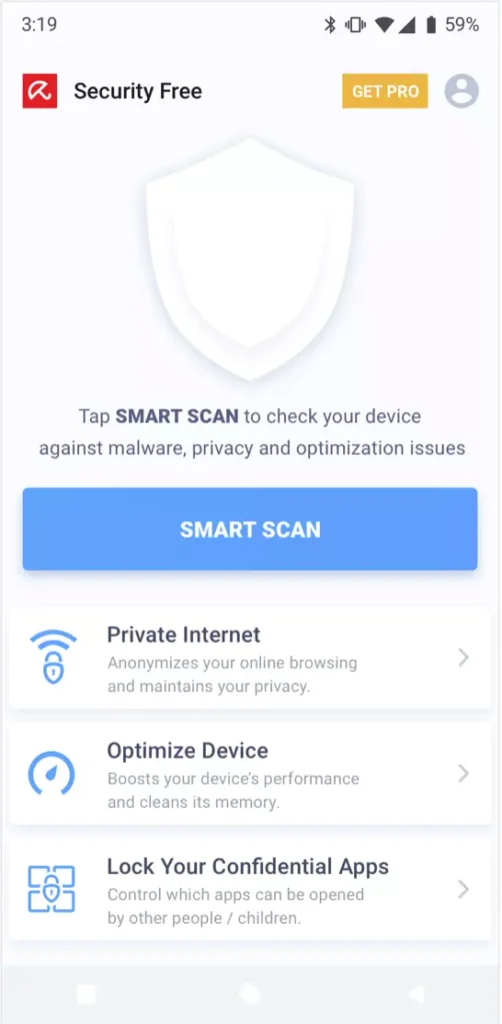
Now, let’s move on to the protection options. Here’s where things get interesting. Features like web protection and ransomware shield are locked away in the paid Avira Prime version, which costs $60 for the first year and then jumps up to $99 annually. The same goes for the firewall – it’s exclusive to the paid Prime version.
That’s a bit of a letdown, but the free version still packs some cool features. The browser safety extension caught my eye. This nifty add-on not only checks website safety but can also block trackers and ads, which is always a plus for privacy. Another cool feature is the free VPN. I tested it out by checking my IP address after connecting, and it seems to be working perfectly, masking my location and assigning one in Phoenix, Arizona!
There’s also a password manager, although you’ll need an Avira account to use it. They offer a file shredder for secure file deletion, which can be handy. And for those who like to customize their settings, Avira allows for some tinkering. There’s a performance optimizer with a battery saver function, but guess what? The battery saver is locked behind the pro version’s paywall. Same story for the “Optimizer Power Cleaner” – gotta upgrade to access those features.
In conclusion, Avira Free Antivirus isn’t a bad option. It offers a decent amount of features for a free program, but some of the more valuable functionalities require a paid subscription. PC Magazine gave it 4 out of 5 stars for its free software offerings, and test results seem good with a rating of 9.5 out of 10.
In this in-depth review, I delve into the world of Avira Free Antivirus, exploring its user interface, protection options, and overall performance. As a seasoned technology reviewer, I’ve encountered numerous antivirus programs, and Avira Free Antivirus has certainly piqued my interest.
Upon launching Avira Free Antivirus, I was greeted by a user-friendly interface that exuded simplicity and ease of navigation. The main dashboard presented a clear overview of the system’s protection status, allowing me to quickly assess its overall health. I particularly appreciated the uncluttered design, which avoided overwhelming users with excessive options.
Venturing into the protection options, I discovered a clear distinction between the features available in the free version and those reserved for the paid Avira Prime version. While the free version provides essential protection, such as real-time protection and virus scans, advanced features like web protection, ransomware shield, and firewall are exclusive to Prime.
Despite the limitations of the free version, I was pleasantly surprised by the array of additional features it offers. The browser safety extension emerged as a valuable tool, safeguarding me from online threats and blocking trackers and ads. The free VPN, another notable feature, proved to be functional, effectively masking my location and providing an added layer of privacy.
The password manager, file shredder, and performance optimizer caught my attention, but their usage is restricted to paid subscribers. While these features undoubtedly enhance the overall security and performance experience, their absence in the free version might be a consideration for budget-conscious users.
In conclusion, Avira Free Antivirus stands as a solid option for users seeking a basic antivirus solution. Its user-friendly interface, real-time protection, and additional features like the browser safety extension and VPN make it a worthwhile choice. However, users who require more comprehensive protection, including web protection, ransomware shield, and firewall, may want to consider upgrading to the paid Avira Prime version.
PC Magazine’s 4 out of 5 star rating for Avira Free Antivirus further reinforces its position as a reliable antivirus program. Additionally, independent tests have yielded a rating of 9.5 out of 10, further solidifying its reputation for effective protection.
Avira Free Antivirus emerges as a viable antivirus choice, particularly for users seeking a basic and easy-to-use solution. Its user-friendly interface, essential protection features, and additional tools like the browser safety extension and VPN make it a compelling option. However, users who demand more advanced protection may want to consider upgrading to the paid Avira Prime version.
Introduction
In an era where cyber threats loom large, having robust antivirus software is paramount to safeguarding your digital life. Avira Free Antivirus for Windows stands as a stalwart defender against a myriad of online dangers. In this comprehensive evaluation, we delve into its installation process, user interface, core features, additional functionalities, performance impact, compatibility, customer support, pricing, and overall cost-effectiveness. Let’s embark on a journey to uncover the essence of Avira Free Antivirus and ascertain its efficacy in fortifying your digital fortress.
Installation and Setup
| 🐞 Malware detection rate | 99% |
| ⚔️ Advanced threat protection | Yes |
| 💻 Operating Systems | Windows, Mac, Android, iOS |
| Free Version | Yes |
| 💵 Pricing | Free |
Installation and Setup
Avira Free Antivirus boasts a streamlined installation process, ensuring hassle-free setup for users of varying technical proficiency levels. The executable file can be swiftly downloaded from the official website, and the installation wizard guides users through each step succinctly. The entire process typically takes a few minutes, allowing users to swiftly fortify their system against potential threats.
Upon installation, Avira Free Antivirus prompts users to perform an initial scan to detect any existing threats lurking within their system. Additionally, users are encouraged to customize their scanning preferences and schedule regular scans to ensure continuous protection. The intuitive interface facilitates effortless navigation through these setup procedures, ensuring users can tailor the antivirus software according to their preferences.
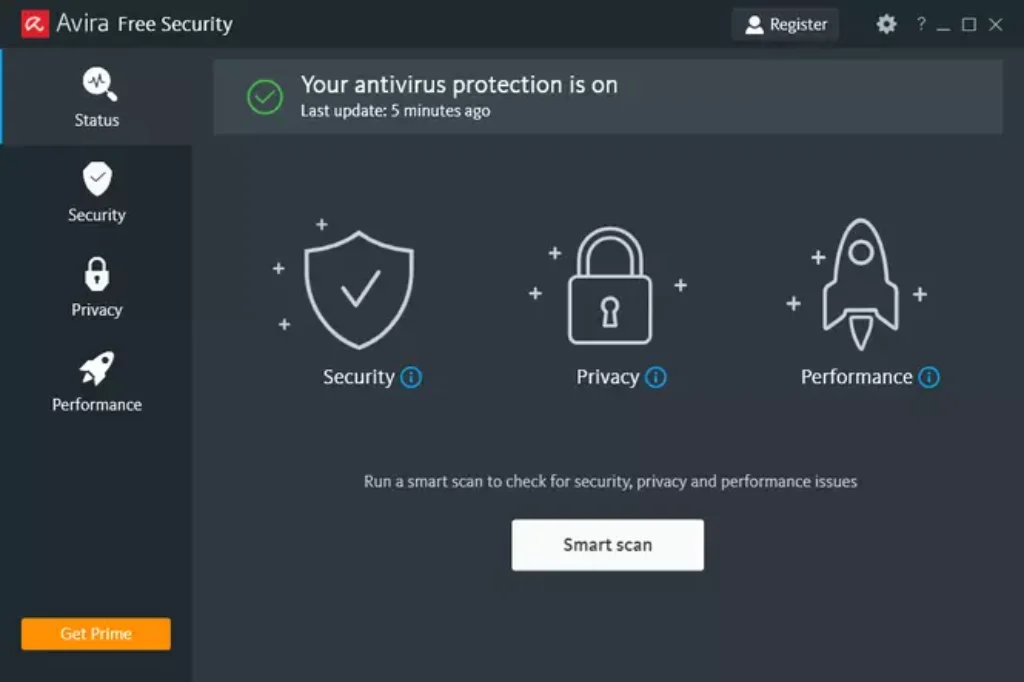
Pros and Cons
User Interface and User Experience
Avira Free Antivirus boasts an intuitive and aesthetically pleasing interface, characterized by its minimalist design and user-friendly layout. The dashboard provides users with a comprehensive overview of their system’s security status, displaying real-time updates on detected threats and recent scan results. The judicious use of color coding enhances readability, allowing users to discern critical information at a glance.
Navigating through Avira Free Antivirus is a breeze, thanks to its well-organized menu structure and intuitive navigation tools. The software’s plethora of features, including real-time threat detection, virus protection, and firewall functionalities, are easily accessible via the sidebar menu. Moreover, tooltips and contextual help options are available throughout the interface, ensuring users can leverage the software’s full potential with minimal effort.
Core Features Evaluation
Real-time Threat Detection
Avira Free Antivirus excels in real-time threat detection, employing advanced algorithms to proactively identify and neutralize potential threats before they can wreak havoc on your system. The software continuously monitors system activities, scrutinizing incoming files and network traffic for any signs of malicious behavior. In the event of a detected threat, Avira Free Antivirus swiftly quarantines the offending file, preventing further harm to the system.
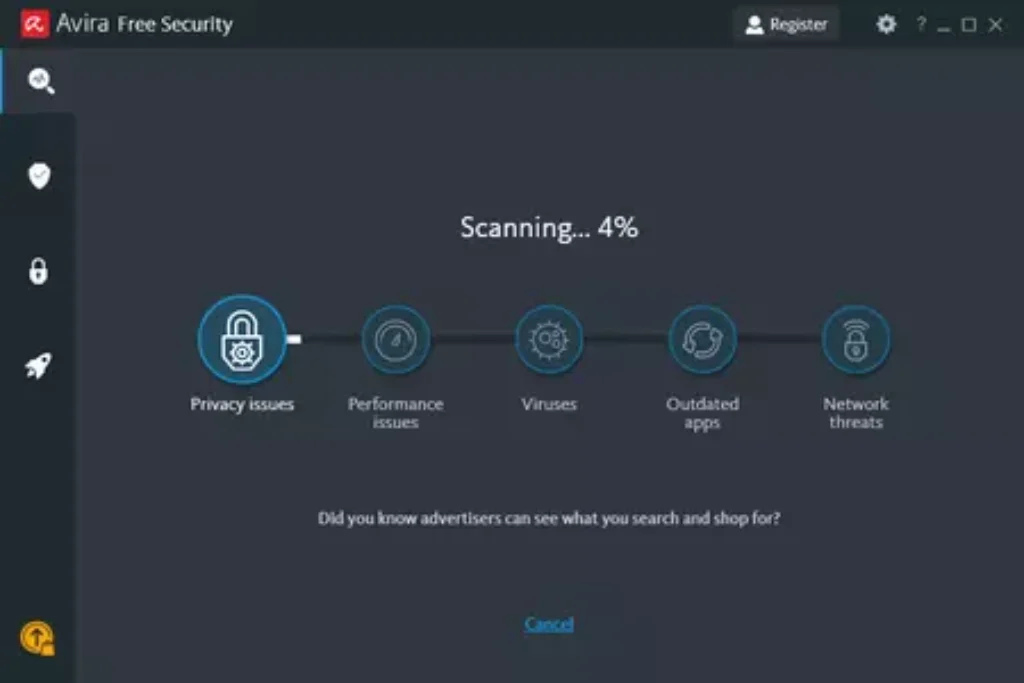
Virus Protection
One of Avira Free Antivirus’s core strengths lies in its robust virus protection capabilities. The software maintains an extensive database of known malware signatures, enabling it to swiftly identify and eradicate common viruses, trojans, and other malicious software. Moreover, Avira’s heuristic analysis engine enhances its ability to detect emerging threats, ensuring users are protected against the latest malware variants.
Firewall Features
Avira Free Antivirus incorporates a robust firewall component, bolstering your system’s defenses against external threats. The firewall monitors incoming and outgoing network traffic, scrutinizing data packets for any signs of suspicious activity. Additionally, users can configure custom firewall rules to regulate network access for individual applications, further enhancing their control over their system’s security posture.
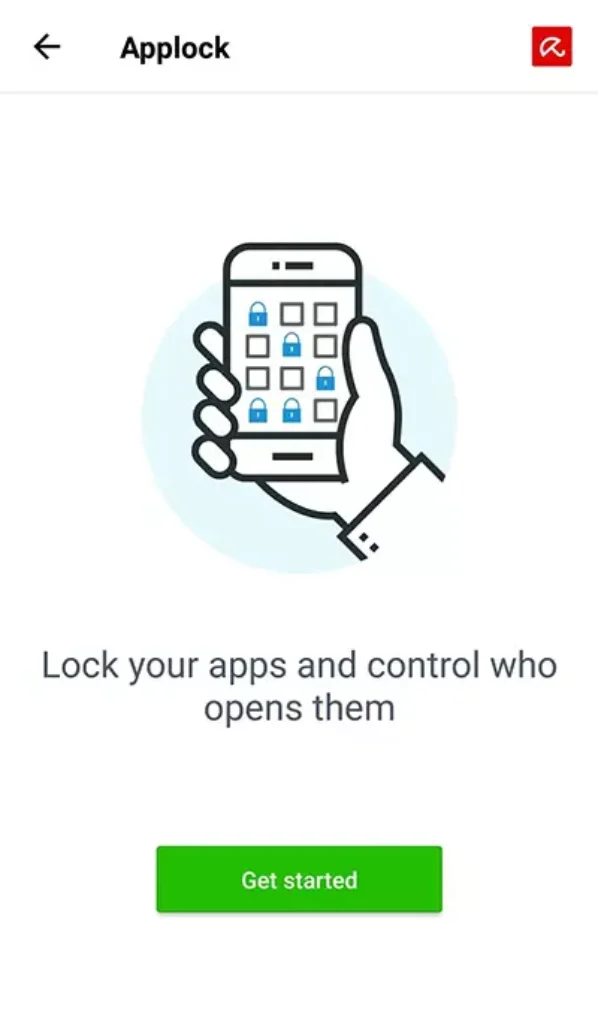
Additional Features
Identity Theft Protection
In addition to its core antivirus functionalities, Avira Free Antivirus offers comprehensive identity theft protection features to safeguard users’ sensitive personal information. The software monitors online activities, detecting and alerting users to potential phishing attempts, fraudulent websites, and other forms of cybercrime. Furthermore, Avira’s identity protection module offers secure browsing capabilities, encrypting internet traffic to prevent eavesdropping by malicious third parties.
Web Protection
Avira Free Antivirus includes robust web protection features, shielding users from the myriad of threats lurking on the internet. The software employs advanced web filtering techniques to block access to malicious websites, phishing pages, and other online threats. Additionally, Avira’s browser extension enhances users’ browsing experience by providing real-time safety ratings for search engine results, ensuring they can navigate the web with confidence.
System Optimization Tools
Avira Free Antivirus goes beyond mere malware detection and offers a suite of system optimization tools to enhance users’ computing experience. The software’s performance optimization features enable users to identify and rectify system issues that may impact their device’s speed and responsiveness. From disk cleanup and registry repair to startup optimization and software updater, Avira Free Antivirus empowers users to maintain peak system performance effortlessly.
Performance Impact
Despite its robust feature set, Avira Free Antivirus boasts commendable efficiency in terms of system resource utilization. The software operates seamlessly in the background, ensuring minimal impact on system performance even during intensive tasks such as gaming or multimedia editing. Moreover, Avira’s intelligent resource management algorithms dynamically allocate system resources based on user activity, further optimizing performance without compromising security.
In terms of system performance, Avira Free Antivirus shines as a lightweight and unobtrusive security solution. Users can rest assured that their system’s performance remains unaffected by the antivirus software, allowing them to carry out their day-to-day tasks without experiencing any slowdowns or interruptions. Whether browsing the web, streaming media, or engaging in resource-intensive activities, Avira Free Antivirus remains a silent guardian, protecting your system without impeding its functionality.
Compatibility and Flexibility
Avira Free Antivirus offers broad platform compatibility, catering to users across various operating systems and devices. In addition to its Windows version, Avira provides dedicated antivirus solutions for macOS, Android, and iOS, ensuring comprehensive protection across all your devices. Moreover, the software seamlessly integrates with existing security infrastructure, enabling hassle-free deployment in corporate environments and multi-device households.
Avira Free Antivirus boasts extensive device support, accommodating a wide range of hardware configurations and device types. Whether you’re using a desktop PC, laptop, tablet, or smartphone, Avira’s versatile antivirus solution adapts to your device’s specifications seamlessly. Furthermore, the software’s cloud-based architecture facilitates automatic updates and synchronization across multiple devices, ensuring consistent protection wherever you go.
Customer Support and User Feedback
Avira prides itself on providing exemplary customer support services, offering a range of support channels to assist users with their queries and concerns. From comprehensive online documentation and knowledge base articles to responsive email support and live chat assistance, Avira ensures users receive timely and personalized support whenever they need it. Moreover, the software’s active user community fosters peer-to-peer support and knowledge sharing, empowering users to resolve issues independently.
User feedback for Avira Free Antivirus has been overwhelmingly positive, with users praising its robust feature set, intuitive interface, and minimal performance impact. The software’s proactive threat detection capabilities and comprehensive protection against malware have garnered acclaim from both casual users and cybersecurity experts alike. Moreover, Avira’s commitment to continuous improvement is reflected in its frequent software updates and feature enhancements based on user feedback and emerging threats.
Pricing and Cost-effectiveness
As its name suggests, Avira Free Antivirus is available to users at no cost, making it an attractive option for budget-conscious individuals seeking reliable antivirus protection without breaking the bank. However, for users seeking additional features and premium support, Avira offers a range of paid subscription plans, including Avira Antivirus Pro, Avira Internet Security, and Avira Prime. These premium plans unlock advanced functionalities such as real-time phishing protection, enhanced firewall features, and priority customer support, catering to users with diverse security needs and preferences.
In terms of cost-effectiveness, Avira Free Antivirus undoubtedly delivers exceptional value for money, providing robust protection against a wide range of threats at no additional cost. For users seeking basic antivirus protection for their personal devices, the free version of Avira Antivirus suffices, offering essential features such as real-time scanning, malware removal, and system optimization tools without any financial outlay. Moreover, the option to upgrade to premium plans ensures scalability and flexibility, allowing users to tailor their antivirus solution to their evolving security requirements without overstretching their budget.
Conclusion
In conclusion, Avira Free Antivirus for Windows emerges as a formidable contender in the realm of cybersecurity, offering comprehensive protection against malware, phishing, and other online threats without compromising performance or usability. From its streamlined installation process and intuitive user interface to its robust core features and additional functionalities, Avira Free Antivirus exemplifies excellence in antivirus software design and implementation. Whether you’re a casual user seeking basic protection for your personal devices or a security-conscious individual looking to fortify your digital fortress, Avira Free Antivirus delivers unparalleled value and peace of mind. With its commitment to innovation, customer satisfaction, and affordability, Avira reaffirms its status as a trusted ally in the ongoing battle against cyber threats, empowering users to navigate the digital landscape with confidence and resilience.

Expert Rating

