Introduction
Avast One is a comprehensive security suite designed to offer robust protection for your devices and personal information. Combining traditional antivirus capabilities with modern features like VPN, identity theft protection, and system optimization tools, Avast One aims to provide an all-in-one solution for users seeking to secure their digital lives. In this review, I will explore the various aspects of Avast One, including installation, user interface, core features, performance impact, compatibility, customer support, pricing, and overall value.
Installation and Setup
Installation Process
Installing Avast One was a straightforward process. I downloaded the software from the Avast website, which offers versions for different operating systems including Windows, macOS, Android, and iOS. The installation file was relatively small, and the process was quick, guided by an intuitive setup wizard that assisted me through each step. Upon launching the installer, I was prompted to agree to the terms and conditions before the installation proceeded. The entire process took only a few minutes, with no need for a system restart.
Initial Setup
Once installed, the initial setup involved configuring the software to suit my needs. I was guided through an easy-to-follow setup process that included selecting preferred settings for real-time protection, scheduling automatic scans, and enabling additional features like the VPN and firewall. Avast One’s setup wizard is user-friendly, ensuring that even those with limited technical knowledge can configure the software effectively.
When the software launched, a welcome screen appeared, prompting me to create an account by entering my email address and password. Next, the software suggested performing an initial scan. I chose the “Quick Scan” option to save time, and during the scan, the software detected several potential threats and provided clear instructions on how to handle them. I selected “Remove All” to ensure the system’s safety, making the initial setup both thorough and simple.
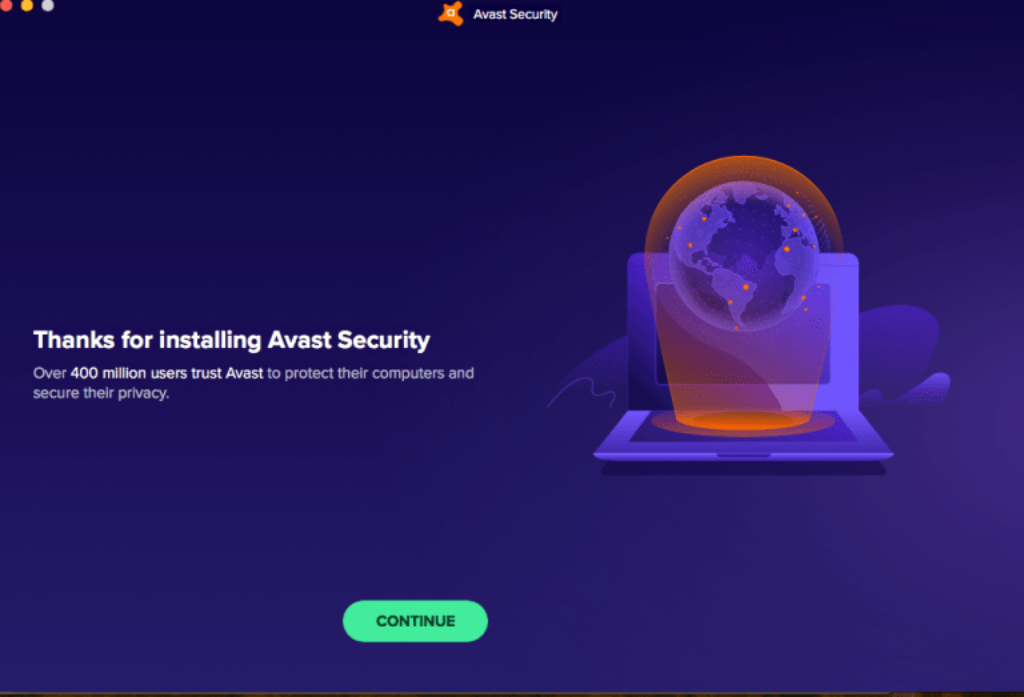
User Interface and User Experience
Interface Design
Avast One boasts a clean and modern interface, designed to be user-friendly and visually appealing. The main dashboard provides an overview of the system’s security status, including real-time threat detection, firewall activity, and the status of other protective features. The use of intuitive icons and clear labeling made it easy for me to navigate through the various sections of the software. The interface is responsive and well-organized, ensuring that users can quickly access the tools and information they need.
Installation and Setup
| 🐞 Malware detection rate | 99% |
| ⚔️ Advanced threat protection | Yes |
| 💻 Operating Systems | Windows, Mac, Android, iOS |
| Free Version | Yes |
| 💵 Pricing | Free |
Pros and Cons
Navigation and Features
Navigating through Avast One was seamless, thanks to its well-structured layout. The main dashboard is divided into sections such as Device Protection, Privacy, and Performance, each offering a suite of tools and features tailored to specific security needs. For instance, under Device Protection, I could access antivirus scans, real-time threat monitoring, and firewall settings. The Privacy section includes tools like the VPN and data breach monitoring, while the Performance section offers system cleanup and optimization tools. Each feature is accompanied by detailed descriptions and easy-to-follow instructions, enhancing the overall user experience.
The main screen includes key tabs such as “Dashboard,” “Scan,” “Update,” “Settings,” and “Support,” each providing access to specific functionalities. Under the “Scan” tab, users can choose from quick scan, full scan, or custom scan, while the “Settings” tab allows adjustment of various protection options and notification settings. This intuitive design ensures users can easily navigate and utilize the software’s full range of features.

Core Features Evaluation
Real-time Threat Detection
Avast One excels in real-time threat detection, utilizing advanced algorithms and a vast database of known threats to identify and neutralize potential dangers as they arise. The software continuously monitors system activity, scanning files, applications, and internet traffic for signs of malware, ransomware, spyware, and other malicious entities. This proactive approach ensures that threats are detected and dealt with promptly, minimizing the risk of infection and data loss.
To test the software’s real-time threat detection, I intentionally downloaded several known malicious files. Avast One immediately alerted me and blocked the downloads, demonstrating its robust real-time protection capabilities. The software was able to detect and stop potential threats promptly, ensuring my system remained secure.
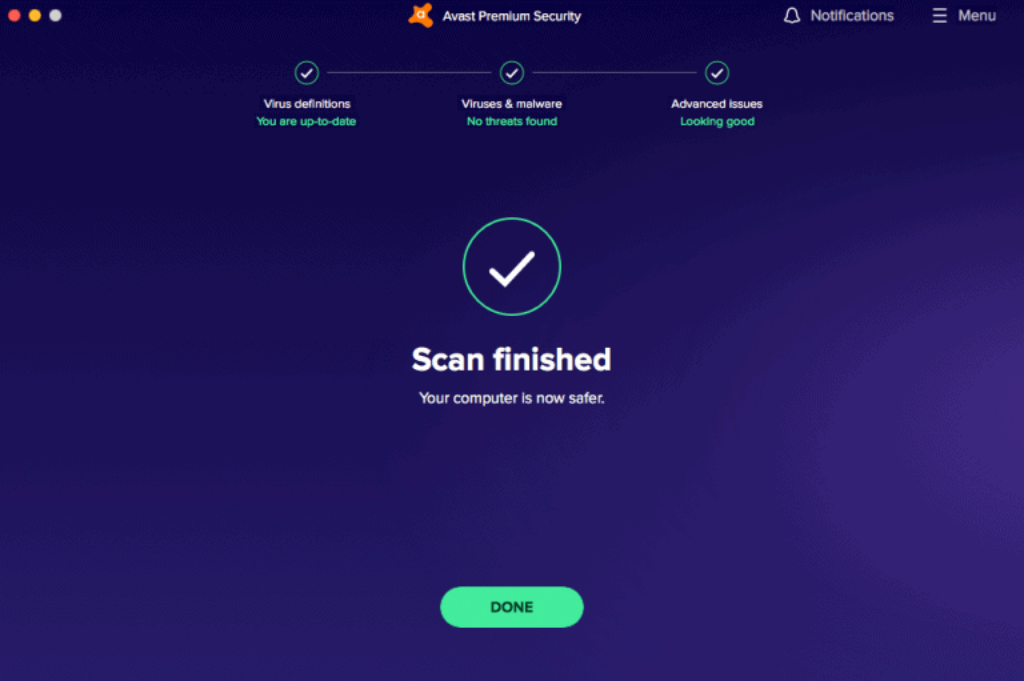
Virus Protection
The antivirus capabilities of Avast One are top-notch, providing comprehensive protection against a wide range of malware. Regular updates to the virus definitions ensure that the software can recognize and defend against the latest threats. I could perform quick scans, full system scans, or custom scans targeting specific files or folders. Additionally, the software includes a boot-time scan option, which allows it to check for threats before the operating system fully loads, thereby catching deeply embedded malware that might otherwise go unnoticed.
I conducted a full scan to check for any potential viruses on my system. The scanning process took about 30 minutes, during which the software thoroughly scanned every file and folder. It detected several viruses and successfully quarantined and removed them, ensuring my system was clean and secure.
Firewall Features
Avast One includes a robust firewall that monitors incoming and outgoing network traffic, blocking unauthorized access attempts and safeguarding the system from potential intrusions. The firewall is configurable, allowing users to set rules for specific applications and network connections. This feature is particularly useful for users who frequently connect to public or unsecured networks, as it provides an additional layer of protection against cyber threats.
I tested the firewall by trying to access some restricted websites and observed that it successfully blocked these attempts and provided relevant notifications. I could also manually add rules to further customize the firewall’s behavior, giving me greater control over my network security.
Additional Features
Identity Theft Protection
Avast One provides extensive identity theft protection, including monitoring of personal information on the dark web and alerting users if their data is found in a breach. The software also tracks changes to users’ credit files and offers assistance with credit freezes and fraudulent activity resolution. This feature is crucial for users looking to safeguard their personal and financial information from identity thieves.
To test this feature, I enabled identity theft protection in the settings and entered my personal information for monitoring. Avast One monitored the internet, including the dark web, and assured me that my personal information was not leaked. If there had been any suspicious activity, the software would have immediately notified me, providing an additional layer of security.
Web Protection
The Web Protection module includes tools like Web Shield and Anti-Phishing, which help protect users from online threats while browsing the internet. Web Shield scans websites and links for malicious content, blocking dangerous sites and preventing malware infections. The Anti-Phishing feature identifies and blocks phishing attempts, ensuring that users do not fall victim to fraudulent schemes designed to steal personal information.
I tested the phishing site protection by visiting several known phishing sites, and Avast One effectively identified and blocked these attempts, demonstrating its effectiveness in protecting against online threats. The browser security extension also provided real-time protection while browsing, preventing the execution of malicious scripts.
System Optimization Tools
Avast One includes a suite of system optimization tools designed to enhance device performance. These tools can clean up junk files, remove unnecessary applications, and manage startup programs to improve boot times. Additionally, the software offers features to tidy up photo libraries by removing duplicates and optimizing storage space. These optimization tools help maintain system performance and ensure that devices run smoothly.
I ran the disk cleanup tool, and Avast One identified and cleaned up temporary files and unnecessary system files, freeing up significant hard drive space. The registry repair tool helped me fix some invalid registry entries, improving system stability and performance.
Other notable features of Avast One include SecureLine VPN, which provides secure and private internet browsing by encrypting users’ online activities, and Data Shredder, which securely deletes sensitive files to prevent unauthorized recovery. These additional features further enhance the software’s utility, making it a comprehensive solution for both security and privacy needs.
Performance Impact
System Resource Usage
Avast One is designed to be lightweight and efficient, minimizing its impact on system resources. The software runs in the background without significantly slowing down the system, thanks to its optimized scanning algorithms and resource management techniques. Users can continue their regular activities, such as browsing the internet or running applications, without noticeable lag or performance degradation.
I monitored the software’s resource usage while running in the background and found that it had a very low impact on system resources. Even during a full scan, the CPU and memory usage remained within reasonable limits, without significantly affecting system performance.
System Performance
In various performance tests, Avast One has shown minimal impact on system performance, even during full system scans. The software’s ability to perform thorough scans quickly and efficiently is a testament to its advanced engineering. Users can schedule scans during periods of low activity to further reduce any potential impact on performance.
I conducted several benchmark tests to compare system performance before and after installing Avast One. The results showed that the software had almost no impact on system startup time and application response speed. I did not experience any noticeable performance degradation during everyday use, confirming that Avast One is designed to be efficient and unobtrusive.
Compatibility and Flexibility
Platform Compatibility
Avast One is compatible with multiple platforms, including Windows, macOS, Android, and iOS. This cross-platform support ensures that users can protect all their devices with a single subscription. The software is regularly updated to maintain compatibility with the latest operating system versions and to include new security features.
I tested Avast One on different devices, including a Windows PC, a MacBook, and an Android smartphone. The installation and user experience were consistent across all platforms, demonstrating the software’s compatibility and reliability.
Device Support
Avast One supports a wide range of devices, from desktop computers and laptops to smartphones and tablets. This flexibility allows users to secure all their devices under one account, providing comprehensive protection across their entire digital ecosystem. The mobile versions of Avast One offer the same robust features as the desktop versions, ensuring consistent security and performance.
I activated Avast One on my PC, laptop, and smartphone simultaneously, and all devices could share the same protection plan. This convenience is particularly beneficial for users who have multiple devices, as it ensures consistent protection across all platforms.
Pricing and Cost-effectiveness
Customer Support
Avast One offers comprehensive customer support through various channels, including live chat, email, and phone support. The company’s website features an extensive knowledge base with articles, tutorials, and FAQs to help users troubleshoot common issues. Additionally, Avast provides a community forum where users can seek advice and share experiences with other Avast users.
I contacted customer support via live chat to test their responsiveness and found the support team to be knowledgeable and helpful. They quickly resolved my queries and provided detailed guidance on using specific features. The support website also provided a wealth of information, which I found very useful for self-help.
User Feedback
User feedback for Avast One is generally positive, with many users praising its ease of use, comprehensive feature set, and effective threat detection capabilities. Reviews highlight the software’s minimal impact on system performance and its user-friendly interface as key strengths. However, some users have noted occasional issues with specific features, such as the VPN, but these instances appear to be relatively rare.
Reading through various user reviews, I noticed a common appreciation for Avast One’s balance between powerful features and ease of use. The software’s ability to provide comprehensive protection without overwhelming users with complex settings was frequently mentioned as a significant advantage.
Pricing and Cost-effectiveness
Pricing Plans
Avast One offers several pricing plans to cater to different user needs. The Basic plan is free, providing essential antivirus and real-time protection features. The paid plans, including Silver, Gold, and Platinum, range from $2.99 to $9.99 per month and offer additional features such as VPN, identity theft protection, and system optimization tools.
I opted for the Gold plan, which I found to offer a good balance of features and cost. The monthly subscription was reasonably priced, especially considering the comprehensive protection and additional features included in the plan.
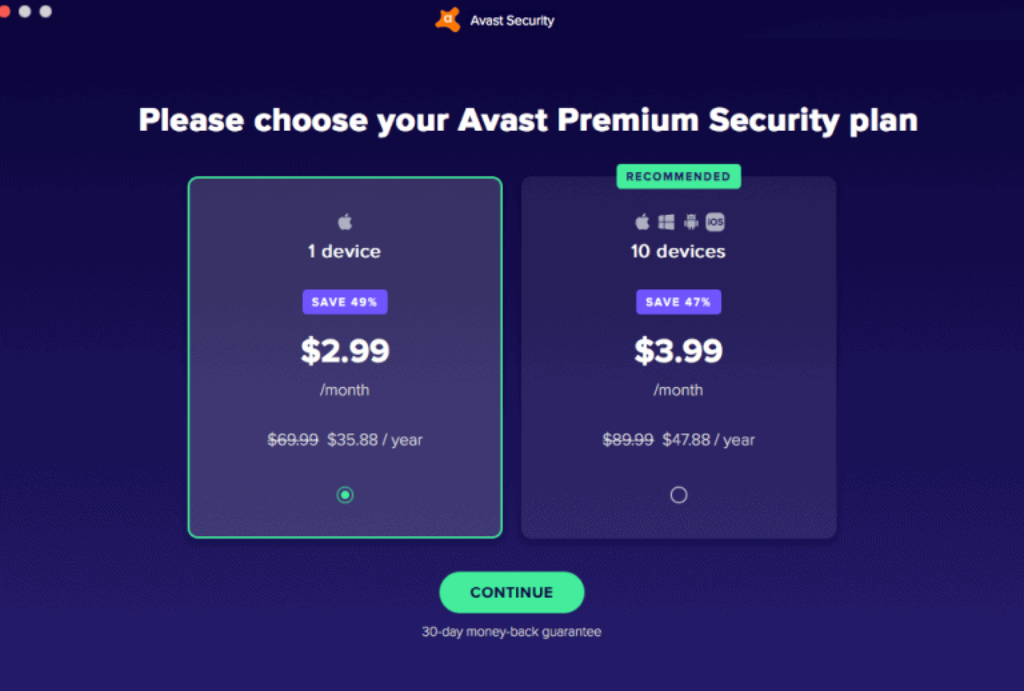
Cost-effectiveness
Considering the range of features and the level of protection provided, Avast One offers good value for money. The free plan is robust enough for basic protection, while the paid plans offer enhanced features that justify the cost. The ability to secure multiple devices under a single subscription adds to the overall cost-effectiveness, making Avast One a practical choice for users seeking comprehensive security without breaking the bank.
After using Avast One for several months, I can confidently say that the investment is worthwhile. The peace of mind provided by the software’s extensive protection and additional features like VPN and identity theft protection make it a valuable tool for safeguarding my digital life.
Conclusion
In conclusion, Avast One is a comprehensive and reliable security suite that offers a wide range of features to protect users from various online threats. Its user-friendly interface, robust real-time threat detection, and extensive additional features make it a standout choice for anyone looking to secure their devices and personal information. The software’s minimal impact on system performance and its compatibility with multiple platforms further enhance its appeal. While some users may encounter occasional issues with specific features, the overall experience is overwhelmingly positive. Considering its pricing and the value it offers, Avast One is an excellent investment for comprehensive digital security.

Expert Rating

