Avira Prime
Introduction
Avira Prime is one of the most comprehensive security suites available, offering a wide range of features designed to protect users from various cyber threats. Developed by Avira Operations GmbH, Avira Prime is a premium package that includes antivirus protection, VPN, system optimization tools, and much more. In this review, we will thoroughly examine Avira Prime, covering every aspect of its functionality, user experience, and overall performance. This detailed analysis will help potential users understand what Avira Prime offers and whether it is worth the investment.
Installation and Setup
Installation Process
Avira Prime’s installation process is straightforward and user-friendly. Users can download the installer from Avira’s official website. The download size is relatively small, and the installation process is quick, taking only a few minutes to complete. The installer guides users through the process with clear instructions, ensuring even those with minimal technical knowledge can easily set up the software.
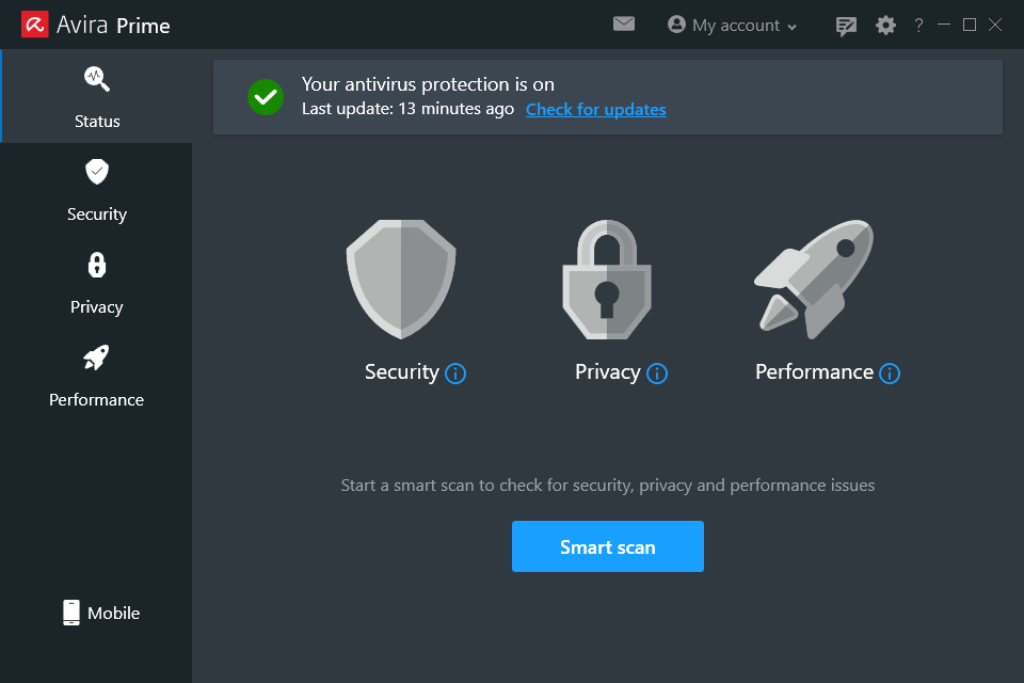
- Download the Installer: Users can download the installer from the official Avira website.
- Run the Installer: Once downloaded, running the installer initiates the installation process.
- Follow the Prompts: The installer provides step-by-step instructions, making it easy to follow.
- Complete the Installation: The installation completes within a few minutes, and users are prompted to restart their computer.
Initial Setup
After installation, the initial setup process begins. This involves configuring the software to suit the user’s preferences and ensuring all components are up-to-date.
- Account Creation: Users need to create an Avira account or log in to an existing one.
- Initial Scan: Avira Prime performs an initial system scan to check for any existing threats.
- Configuration: Users can customize various settings, such as real-time protection, scheduled scans, and notifications.
- Updates: The software checks for updates to ensure all components are current.
User Interface and User Experience
Interface Design
Avira Prime boasts a modern and intuitive interface that is both visually appealing and functional. The design prioritizes ease of use, with a clean layout that makes navigation simple.
- Dashboard: The main dashboard provides an overview of the system’s security status, including any pending actions or alerts.
- Navigation Menu: A sidebar menu allows users to quickly access different features and settings.
- Visual Indicators: Clear visual indicators, such as color-coded alerts, help users easily identify issues that need attention.
Navigation and Features
Navigating Avira Prime is straightforward, thanks to its well-organized menu and intuitive design.
- Home Screen: The home screen offers a quick overview of the system’s security status and provides shortcuts to commonly used features.
- Protection Features: Users can access various protection features, such as antivirus scans, firewall settings, and real-time protection, from the navigation menu.
- Additional Tools: The suite includes additional tools, such as a VPN, system optimizer, and identity protection, all accessible from the main menu.
Core Features Evaluation
Real-time Threat Detection
Real-time threat detection is one of Avira Prime’s standout features. It continuously monitors the system for potential threats, providing immediate protection against malware, viruses, and other cyber threats.
- Continuous Monitoring: Avira Prime continuously scans for threats in real-time.
- Immediate Alerts: Users receive immediate alerts if a threat is detected, allowing for prompt action.
- Automatic Quarantine: Detected threats are automatically quarantined to prevent them from causing harm.
Virus Protection
Avira Prime offers robust virus protection, ensuring users are safeguarded against various types of malware.
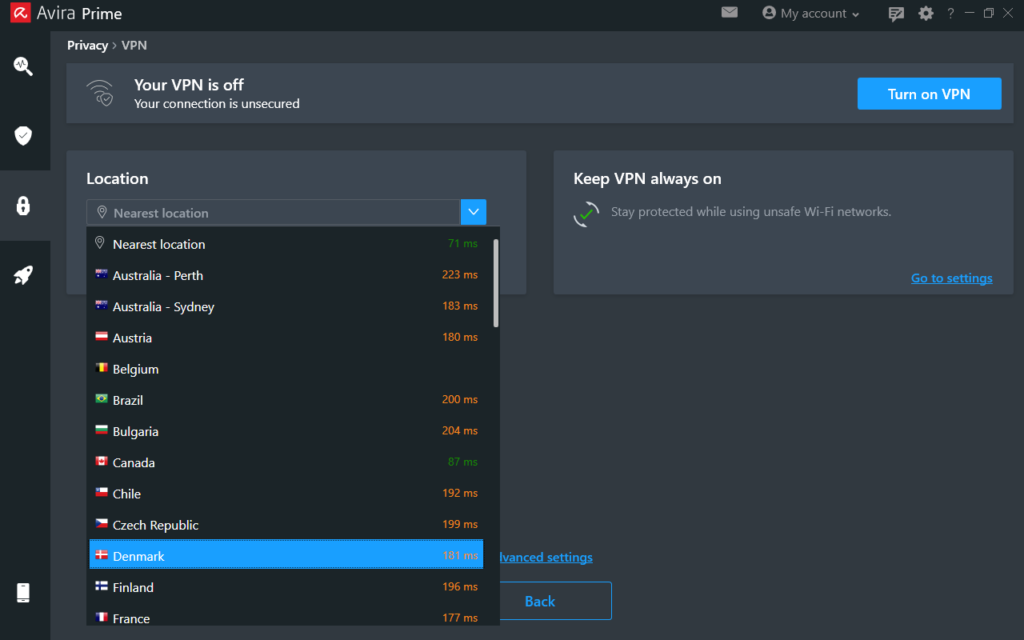
- Comprehensive Scans: The software offers multiple scanning options, including quick scans, full system scans, and custom scans.
- Regular Updates: Virus definitions are regularly updated to protect against the latest threats.
- High Detection Rate: Avira Prime boasts a high detection rate, ensuring even the newest malware is identified and neutralized.
Firewall Features
The firewall feature in Avira Prime provides an additional layer of security by monitoring incoming and outgoing network traffic.
- Network Monitoring: The firewall monitors network traffic and blocks unauthorized access.
- Customizable Settings: Users can customize firewall settings to suit their needs, including setting rules for specific applications.
- Intrusion Detection: The firewall includes intrusion detection capabilities to identify and block suspicious activity.
Other Core Features
In addition to real-time threat detection, virus protection, and firewall features, Avira Prime includes several other core features designed to enhance security.
- Email Protection: Scans incoming and outgoing emails for malicious attachments and links.
- Ransomware Protection: Protects against ransomware attacks by blocking suspicious activities and restoring affected files.
- Web Protection: Blocks malicious websites and prevents phishing attacks.
Additional Features
Identity Theft Protection
Avira Prime includes identity theft protection, which helps users safeguard their personal information.
- Identity Monitoring: Monitors personal information, such as email addresses and bank account details, for signs of misuse.
- Alerts: Users receive alerts if their personal information is found in data breaches or on the dark web.
- Recovery Assistance: Provides guidance and assistance in recovering from identity theft incidents.
Web Protection
Web protection is a critical component of Avira Prime, ensuring users can browse the internet safely.
- Safe Browsing: Blocks access to malicious websites and prevents phishing attacks.
- Browser Extensions: Includes browser extensions that enhance security while browsing.
- URL Filtering: Filters URLs to block harmful content before it can reach the user’s device.
System Optimization Tools
Avira Prime includes several system optimization tools designed to improve system performance.
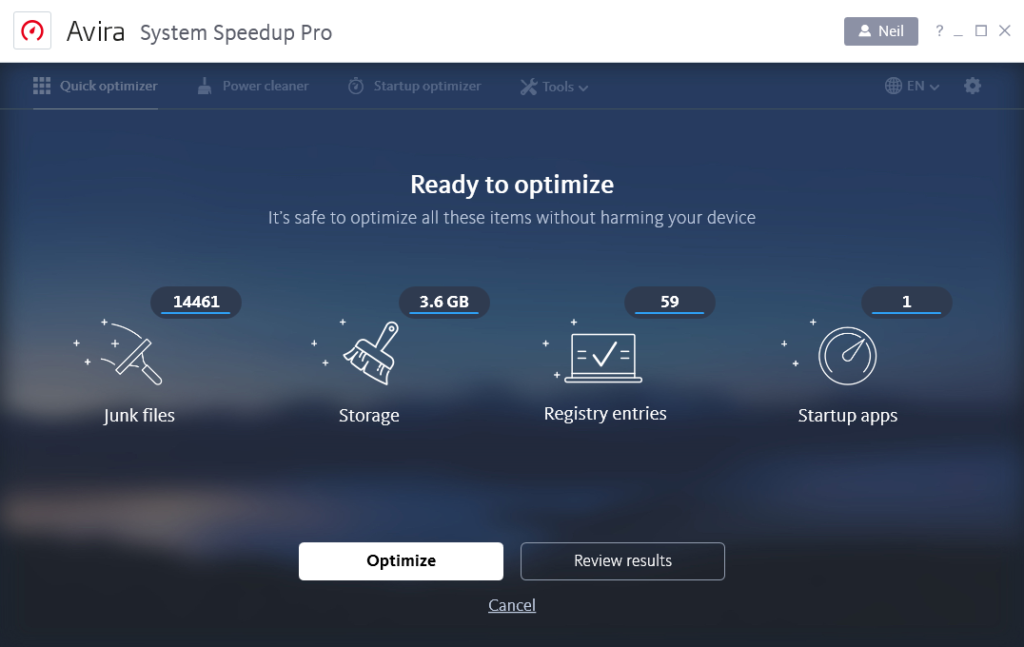
- Performance Boost: Tools that help speed up the system by removing unnecessary files and optimizing settings.
- Disk Cleaner: Cleans up junk files and frees up disk space.
- Startup Optimizer: Manages startup programs to improve boot times.
Other Additional Features
Beyond the core and additional features, Avira Prime offers several other useful tools.
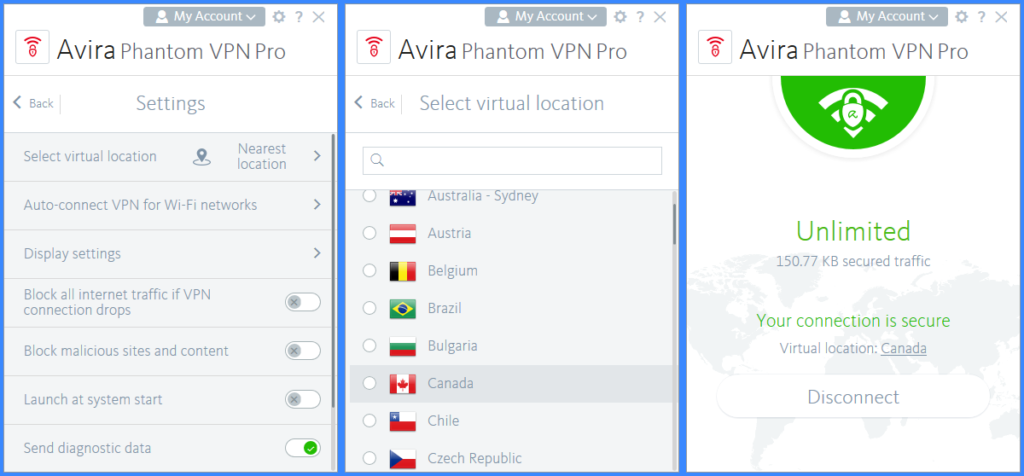
- VPN: Provides secure and private internet access by encrypting the user’s connection.
- Password Manager: Helps users manage and store their passwords securely.
- Software Updater: Ensures installed software is up-to-date and patches vulnerabilities.
Performance Impact
System Resource Usage
Avira Prime is designed to have a minimal impact on system resources, ensuring users can continue using their devices without noticeable slowdowns.
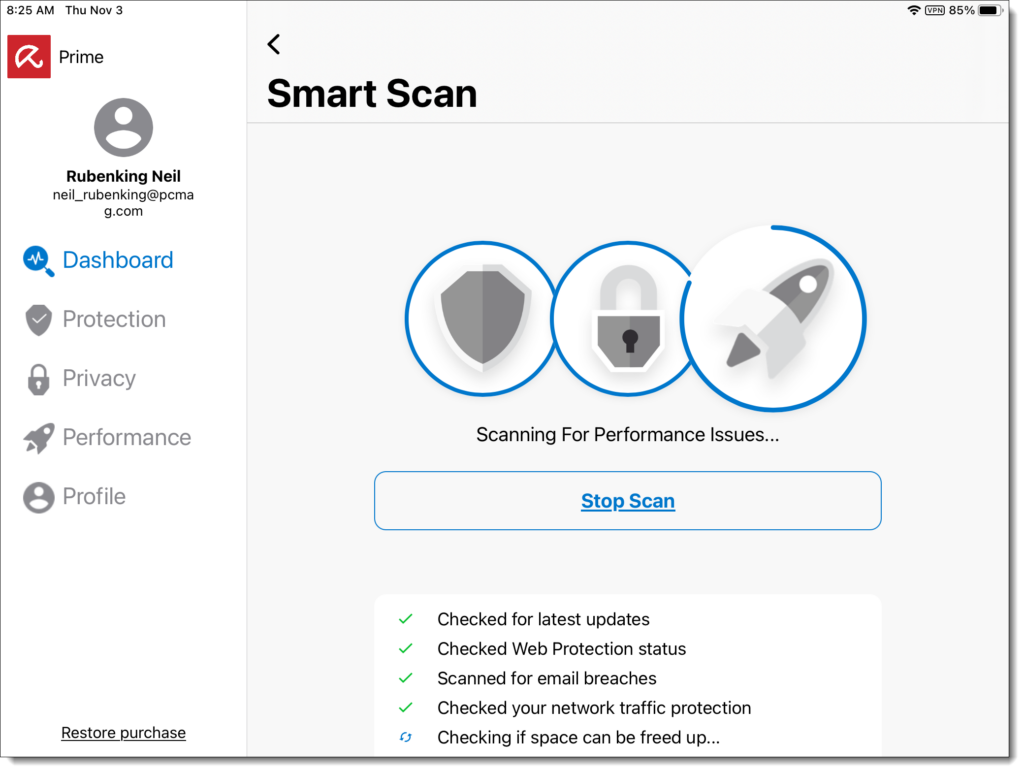
- Lightweight Design: The software is optimized to use minimal system resources.
- Background Scans: Scans are performed in the background to avoid interrupting the user’s activities.
- Resource Management: Advanced resource management techniques ensure optimal performance.
System Performance
In terms of overall system performance, Avira Prime performs exceptionally well.
- No Lag: Users report no significant lag or slowdowns when using the software.
- Quick Scans: Scans are performed quickly without compromising thoroughness.
- Efficient Updates: Updates are applied efficiently, ensuring the system remains protected without disruptions.
Compatibility and Flexibility
Platform Compatibility
Avira Prime is compatible with various platforms, ensuring users can protect all their devices.
- Windows: Fully compatible with all recent versions of Windows.
- Mac: Offers protection for macOS users.
- Mobile: Includes apps for Android and iOS devices.
Device Support
In addition to platform compatibility, Avira Prime supports a wide range of devices.
- PCs and Laptops: Comprehensive protection for desktop and laptop computers.
- Smartphones and Tablets: Mobile apps provide security for smartphones and tablets.
- Smart Devices: Protection for smart devices and IoT gadgets.
Customer Support and User Feedback
Customer Support
Avira Prime offers robust customer support to assist users with any issues they may encounter.
- 24/7 Support: Available around the clock to help users with their queries.
- Multiple Channels: Support is available via email, phone, and live chat.
- Knowledge Base: An extensive knowledge base provides answers to common questions and detailed guides.
User Feedback
User feedback for Avira Prime is generally positive, with many users praising its comprehensive feature set and ease of use.
- Positive Reviews: Users appreciate the wide range of features and the intuitive interface.
- High Ratings: Avira Prime consistently receives high ratings from users.
- Constructive Criticism: Some users provide constructive feedback on areas for improvement, such as faster scan times or additional customization options.
Pricing and Cost-effectiveness
Pricing Plans
Avira Prime offers several pricing plans to suit different needs and budgets.
- Monthly Subscription: A flexible option for users who prefer not to commit long-term.
- Annual Subscription: Offers better value for users who choose to subscribe for a year.
- Family Plan: A cost-effective option for families, providing protection for multiple devices.
Cost-effectiveness
In terms of cost-effectiveness, Avira Prime offers excellent value for money.
- Feature-rich: The comprehensive feature set justifies the price.
- Multi-device Support: Users can protect multiple devices with a single subscription.
- Regular Updates: Frequent updates ensure the software remains effective against new threats.
Conclusion
Avira Prime is a top-tier security suite that offers a wide range of features to protect users from various cyber threats. Its intuitive interface, robust protection capabilities, and additional tools make it an excellent choice for those seeking comprehensive security. While it may come at a higher price point than some competitors, the extensive

Expert Rating

