Introduction
In today’s digital age, where cyber threats lurk around every corner of the internet, having robust antivirus software is paramount. TotalAV Free Essential Antivirus promises to provide users with comprehensive protection against malware, viruses, and other online threats. In this review, we will delve into the various aspects of TotalAV, evaluating its installation process, user interface, core features, performance impact, compatibility, customer support, pricing, and overall cost-effectiveness.
Installation and Setup
Installation Process
TotalAV’s installation process is designed to be user-friendly and straightforward. Users can download the software directly from the TotalAV website with just a few clicks. The installer file is relatively small, reducing the time needed for the download process, even for users with slower internet connections. Once the installer is downloaded, users can launch it and follow the on-screen instructions to complete the installation. Overall, the installation process is seamless and hassle-free, making it accessible to users of all technical skill levels.
Initial Setup
After the installation is complete, TotalAV prompts users to perform an initial system scan to check for any existing threats. This proactive approach ensures that users are immediately protected from potential security risks. The scan is quick and efficient, providing users with peace of mind knowing that their system is secure from the moment TotalAV is installed. Additionally, TotalAV offers customizable settings during the initial setup process, allowing users to tailor the software to their specific preferences and security needs.
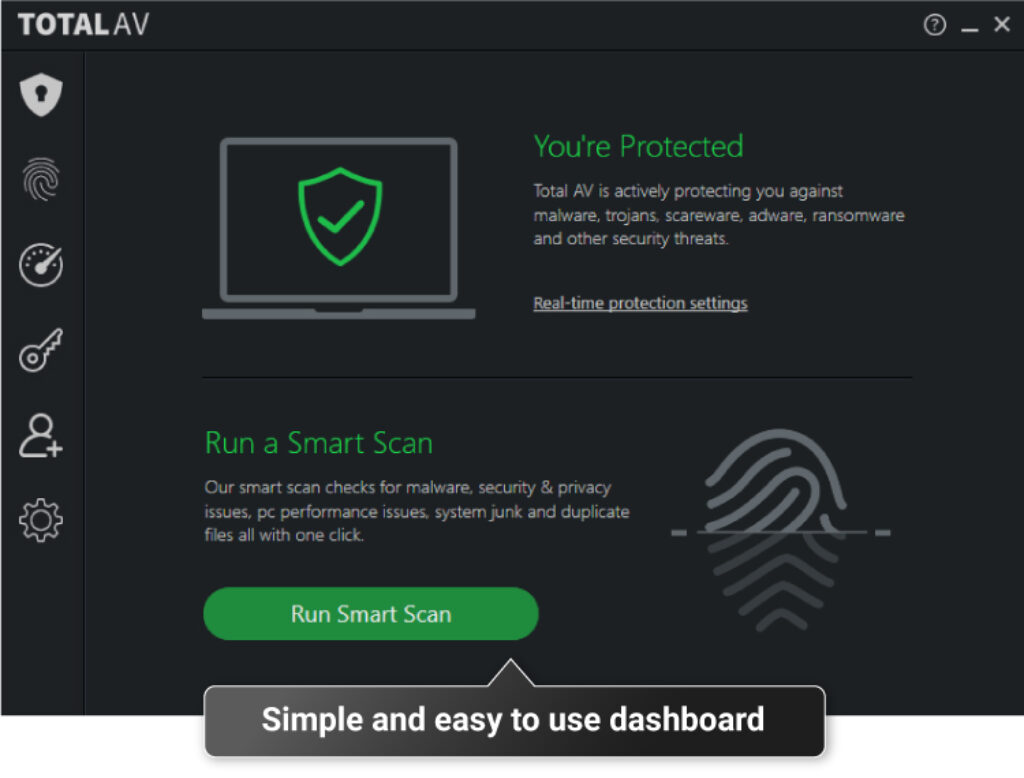
User Interface and User Experience
Interface Design
TotalAV features a modern and intuitive user interface that prioritizes ease of use and accessibility. The interface is well-designed, with clear navigation menus and visually appealing graphics. Users can easily navigate between different sections of the software, such as scanning, settings, and reports, thanks to the intuitive layout. Additionally, TotalAV employs color-coded indicators and tooltips to help users understand the status of their system and any potential security threats. Overall, the interface design contributes to a positive user experience, making it easy for users to manage their security settings effectively.
| 🐞 Malware detection rate | 99% |
| ⚔️ Advanced threat protection | Yes |
| 💻 Operating Systems | Windows, Mac, Android, iOS |
| 🔥 Firewall | Yes |
| Free Version | Yes |
| 💵 Pricing | Free |
Pros and Cons
Navigation and Features
TotalAV’s navigation system is designed to be intuitive and user-friendly. The software organizes its features into logical categories, such as “Antivirus,” “Optimization,” and “Privacy,” making it easy for users to find the tools they need. Each feature is accompanied by a brief description, explaining its purpose and functionality, further enhancing usability. Additionally, TotalAV offers customizable navigation options, allowing users to rearrange menu items and prioritize the features they use most frequently. This flexibility ensures that users can tailor the software to their individual preferences, optimizing their overall experience.
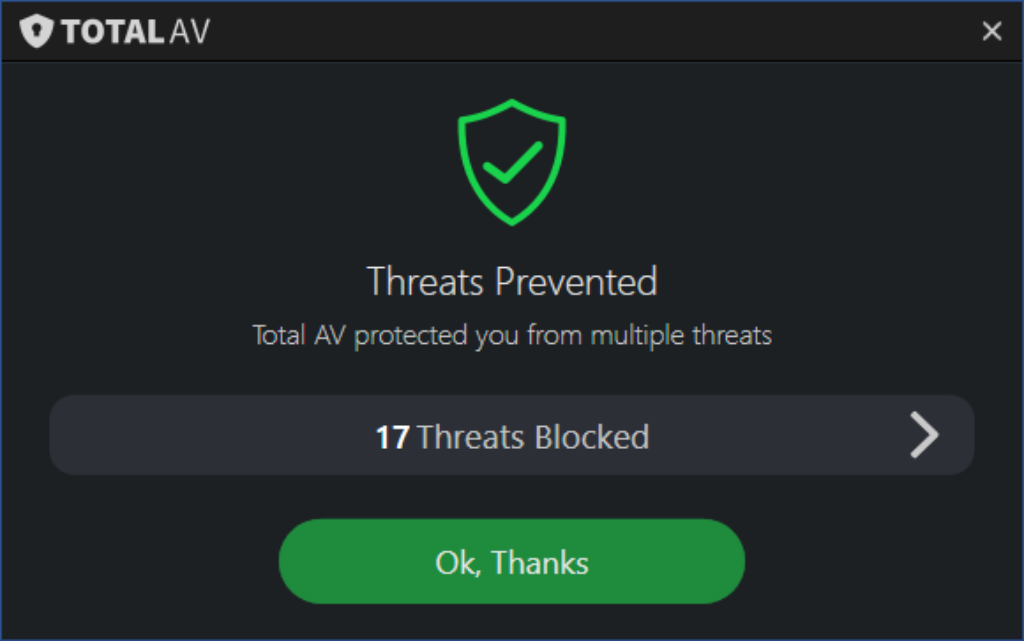
Core Features Evaluation
Real-time Threat Detection
TotalAV’s real-time threat detection capabilities are among its most critical features. The software continuously monitors the system for any signs of malicious activity, including malware, viruses, and phishing attempts. When a potential threat is detected, TotalAV promptly alerts the user and takes action to quarantine or remove the threat, preventing further damage to the system. This proactive approach to security helps users stay protected in real-time, minimizing the risk of cyberattacks and data breaches.
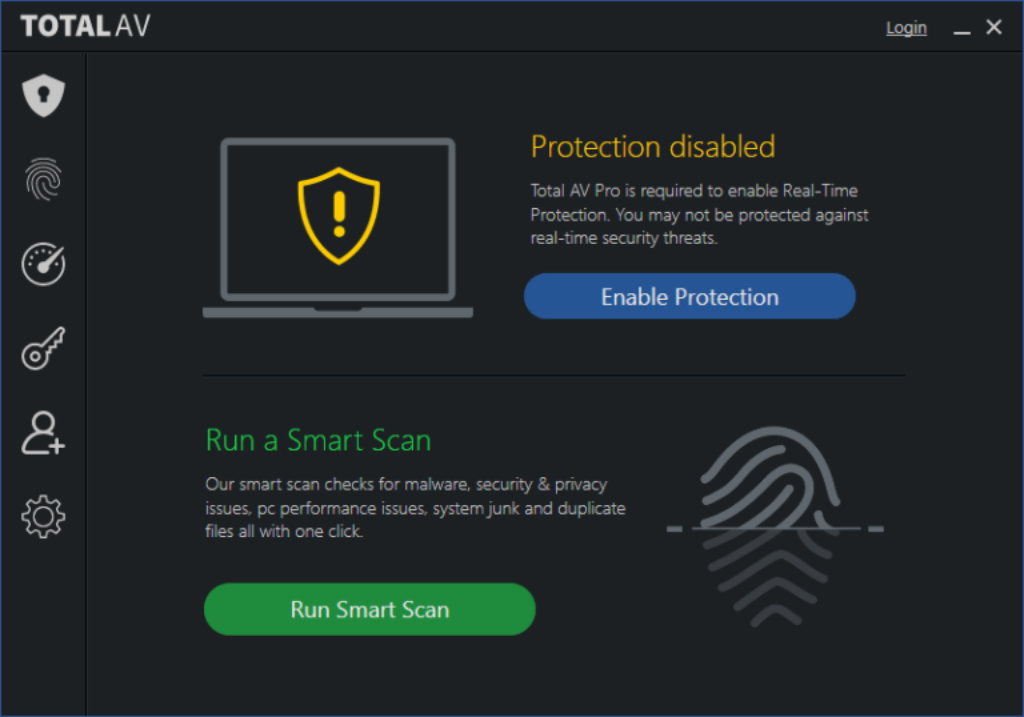
Virus Protection
TotalAV’s virus protection features are robust and comprehensive. The software employs advanced algorithms to detect and remove known viruses, spyware, ransomware, and other types of malware. Additionally, TotalAV regularly updates its virus definitions to stay ahead of emerging threats, ensuring that users are protected against the latest security risks. The virus scanning process is quick and thorough, scanning all files and directories on the system to identify any potential threats. Overall, TotalAV’s virus protection features provide users with a high level of security and peace of mind.
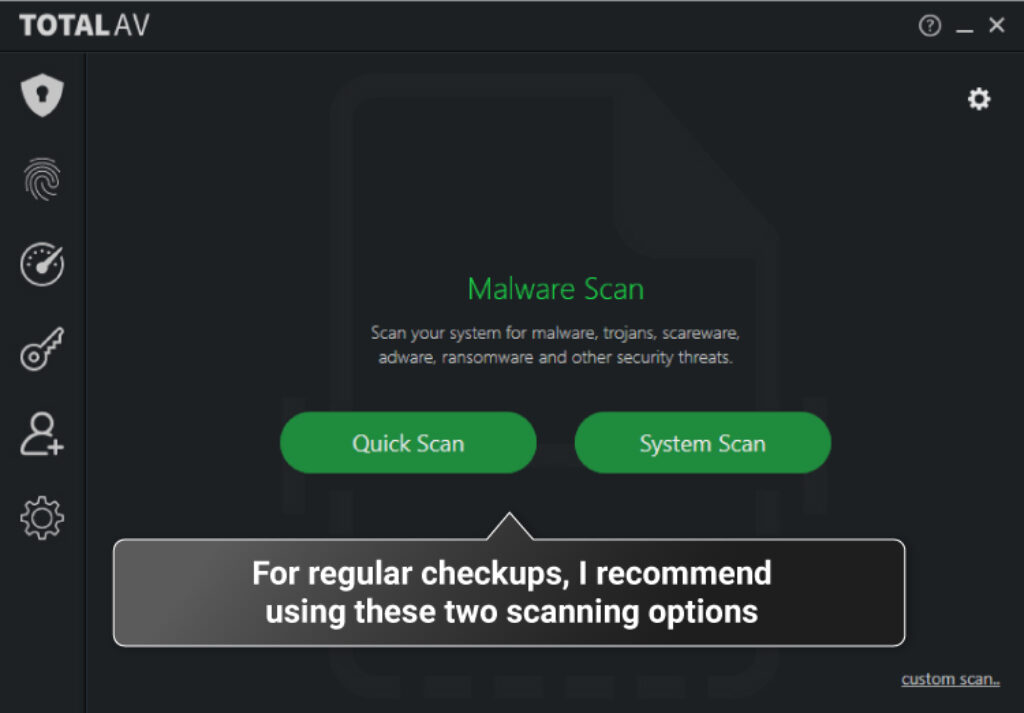
Firewall Features
In addition to antivirus protection, TotalAV includes firewall features to further enhance users’ security. The firewall monitors incoming and outgoing network traffic, blocking potentially harmful connections and preventing unauthorized access to the system. Users can customize firewall settings to specify which applications are allowed to access the internet and which are blocked, providing an additional layer of protection against cyber threats. TotalAV’s firewall features are essential for users looking to safeguard their systems against external attacks and intrusions effectively.
Other Core Features
TotalAV offers a range of other core features designed to enhance users’ overall security and privacy. These features include:
- Phishing Protection: TotalAV includes tools to protect users from phishing attempts and malicious websites, helping to prevent identity theft and fraud.
- Ransomware Protection: The software includes ransomware protection features to safeguard users’ files and data from being encrypted by ransomware attacks.
- File Encryption: TotalAV offers file encryption capabilities, allowing users to securely encrypt sensitive files and documents to prevent unauthorized access.
- Scheduled Scanning: Users can schedule regular scans of their system to ensure that it remains free from malware and other security threats. Scheduled scanning helps users maintain a high level of security without having to manually initiate scans.
Additional Features
Identity Theft Protection
TotalAV provides users with identity theft protection features to help safeguard their personal information and financial data. These features include:
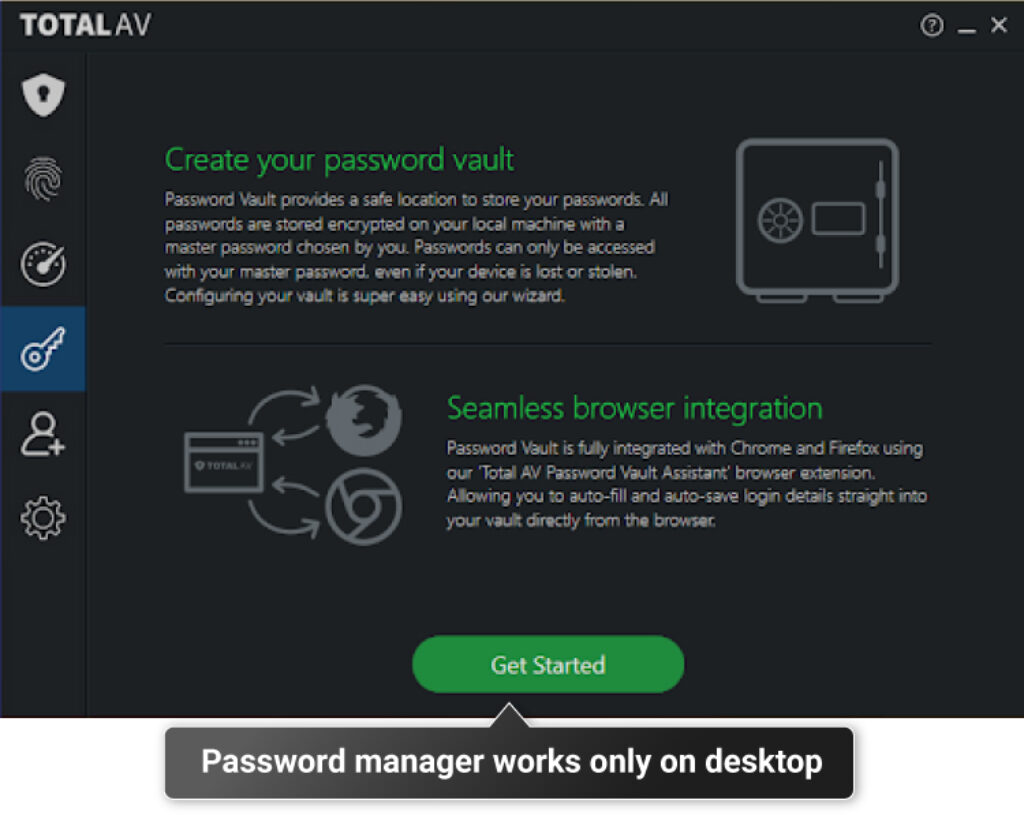
- Secure Browsing: TotalAV includes tools for secure browsing, encrypting internet traffic and protecting users’ privacy while they browse the web.
- Password Management: The software offers password management utilities to help users create and store secure passwords for their online accounts, reducing the risk of password theft and account compromise.
Web Protection
TotalAV’s web protection features are designed to keep users safe while they browse the internet. The software blocks access to malicious websites and phishing pages, preventing users from inadvertently downloading malware or falling victim to online scams. Additionally, TotalAV scans downloads in real-time, checking for any signs of malicious activity before allowing them to execute on the system. This proactive approach to web protection helps users stay safe online and reduces the risk of encountering security threats.
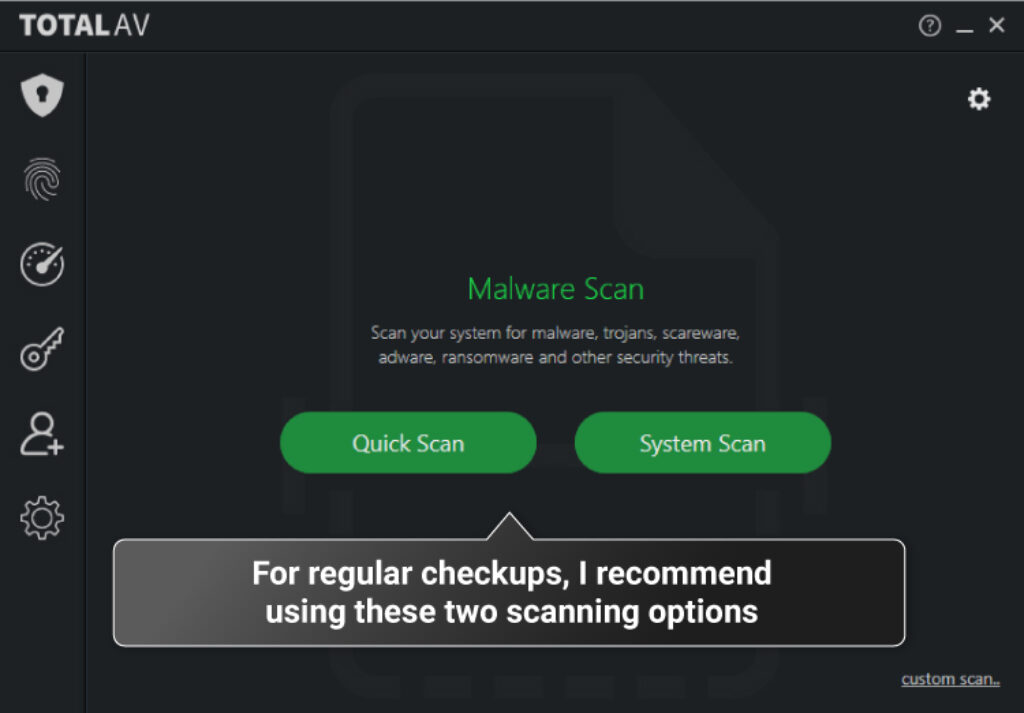
System Optimization Tools
In addition to security features, TotalAV includes system optimization tools to help users keep their devices running smoothly. These tools include:
- Junk File Cleanup: TotalAV scans the system for unnecessary files and temporary data, allowing users to free up disk space and improve system performance.
- Startup Manager: The software helps users manage startup programs and services, reducing boot times and optimizing system startup performance.
- Registry Cleaner: TotalAV includes a registry cleaner utility to scan and repair registry errors, helping to improve system stability and performance.
Other Additional Features
TotalAV offers a range of other additional features designed to enhance users’ overall experience and productivity. These features include:

- VPN Service: TotalAV includes a built-in VPN service, allowing users to browse the web anonymously and securely while protecting their privacy and data.
- Ad Blocking: The software offers ad blocking capabilities to help users enjoy a cleaner and faster browsing experience by blocking intrusive ads and pop-ups.
- Parental Controls: TotalAV includes parental control features, allowing users to restrict access to certain websites and content categories, helping to keep children safe online.
Performance Impact
System Resource Usage
TotalAV is designed to have minimal impact on system resources, ensuring that users can continue to use their devices smoothly and efficiently. The software runs quietly in the background, consuming minimal CPU and memory resources during normal operation. Users can run scans and perform other tasks without experiencing significant slowdowns or performance issues, even on older or less powerful hardware configurations. Overall, TotalAV’s low system resource usage contributes to a positive user experience and ensures that users can stay protected without sacrificing system performance.
System Performance
TotalAV’s impact on system performance is commendable, with users reporting smooth operation and responsiveness even during intensive tasks. The software is optimized to minimize its footprint on the system, allowing users to multitask and run demanding applications without experiencing slowdowns or performance degradation. Whether gaming, streaming, or working on creative projects, users can rely on TotalAV to provide reliable protection without compromising their system’s performance. Overall, TotalAV’s positive impact on system performance makes it an ideal choice for users looking for comprehensive security without sacrificing usability or productivity.

Compatibility and Flexibility
Platform Compatibility
TotalAV is compatible with a wide range of operating systems and devices, ensuring that users can enjoy protection across all their devices. The software supports Windows, macOS, iOS, and Android platforms, allowing users to protect their desktops, laptops, smartphones, and tablets with a single solution. TotalAV’s cross-platform compatibility ensures that users can stay protected regardless of their device preferences or operating system choices, providing flexibility and convenience.
Device Support
TotalAV supports various devices, including desktops, laptops, smartphones, and tablets, ensuring that users can protect all their devices with a single solution. Whether users are using Windows PCs, MacBooks, iPhones, or Android smartphones, TotalAV offers comprehensive protection against online threats and security risks. Additionally, TotalAV’s device support extends to multiple devices within the same household, allowing families to protect all their devices under a single subscription. This flexibility ensures that users can stay protected regardless of their device configurations or usage patterns, providing peace of mind and security for the entire family.
Pricing and Cost-effectiveness
Customer Support
TotalAV offers comprehensive customer support options to assist users with any issues or questions they may have. The software provides live chat support, email support, and an extensive knowledge base, ensuring that users can quickly and easily get the help they need. Additionally, TotalAV’s customer support team is responsive and knowledgeable, providing timely and helpful assistance to users of all technical skill levels. Whether users are experiencing technical issues, have questions about specific features, or need help with account management, TotalAV’s customer support team is available to provide expert assistance and guidance.
User Feedback
User feedback for TotalAV is generally positive, with many users praising its ease of use, effectiveness, and value for money. Users appreciate the software’s comprehensive feature set, intuitive interface, and reliable performance, making it a top choice for antivirus protection. Additionally, users value TotalAV’s proactive approach to security, including real-time threat detection, virus protection, and firewall features, which help keep their devices safe from online threats and security risks. While some users have reported occasional false positives during scans, overall, user feedback for TotalAV is overwhelmingly positive, highlighting its effectiveness and reliability as an antivirus solution.
Pricing and Cost-effectiveness
Pricing Plans
TotalAV offers a range of pricing plans to suit different user needs and budgets. The software provides both free and premium options, allowing users to choose the plan that best fits their requirements. The premium plans unlock additional features and functionalities, such as VPN access, ad blocking, and priority customer support, providing users with added value and convenience. Additionally, TotalAV frequently offers discounts and promotions, making it more affordable for users to access premium features and services. Overall, TotalAV’s pricing plans are competitive and flexible, ensuring that users can find the right plan for their individual needs and budgetary constraints.
Cost-effectiveness
In terms of cost-effectiveness, TotalAV represents excellent value for money, considering its comprehensive feature set, reliable performance, and competitive pricing compared to other antivirus solutions on the market. The software provides users with a wide range of security features and tools, including real-time threat detection, virus protection, firewall features, identity theft protection, web protection, and system optimization tools, among others, all at an affordable price point. Additionally, TotalAV’s proactive approach to security helps users stay protected against emerging threats and security risks, minimizing the potential costs and damages associated with cyberattacks and data breaches. Overall, TotalAV offers users a cost-effective solution for protecting their devices and data, providing peace of mind and security without breaking the bank.
Conclusion
In conclusion, TotalAV Free Essential Antivirus is a comprehensive and user-friendly antivirus solution that offers robust protection against online threats and security risks. From its streamlined installation process to its intuitive user interface, advanced security features, and minimal performance impact, TotalAV provides users with everything they need to stay safe and secure online. With its proactive approach to security, cross-platform compatibility, extensive customer support options, and competitive pricing plans, TotalAV is an excellent choice for users looking for reliable antivirus protection without compromising usability or affordability. Whether you’re a casual user or a cybersecurity enthusiast, TotalAV has something to offer, making it a top contender in the antivirus software market.

Expert Rating

