Introduction
Norton 360 has long been a prominent player in the cybersecurity industry, offering a wide range of products designed to protect users from various digital threats. In this review, we will delve into the comprehensive suite of features offered by Norton 360, examining its performance, usability, and overall value. This analysis will help you understand whether Norton 360 is the right choice for your cybersecurity needs.
Installation and Setup
| ⭐ Rating: | 4.2★★★★☆ |
| 🐞 Malware detection rate | 100% |
| ⚔️ Advanced threat protection | Yes |
| 🌐 VPN | Yes(Only in advanced plans) |
| 💻 Operating Systems | Android, iOS |
| Free Version | Yes |
| 💵 Pricing | $29.99 for the year |
Installation and Setup
Installation Process
Installing Norton 360 is a straightforward process. The software can be downloaded directly from the Norton website. Once the download is complete, the installation wizard guides you through the setup process. This involves agreeing to the license agreement, choosing the installation directory, and optionally installing additional components such as Norton Secure VPN and the Norton Password Manager. The entire process typically takes less than ten minutes, depending on your internet speed and system performance.
Initial Setup
After installation, the initial setup of Norton 360 is equally intuitive. The software prompts users to sign in with their Norton account or create a new one if they don’t have an account. Once signed in, Norton 360 performs an initial system scan to establish a security baseline and detect any existing threats. This first scan can take a while, depending on the number of files on your system, but it runs in the background and doesn’t significantly impact system performance.
Pros and Cons
User Interface and User Experience
Interface Design
Norton 360’s interface is clean, modern, and intuitive. The main dashboard provides a clear overview of the system’s security status, including active protections, recent scans, and alerts. The use of simple icons and straightforward navigation ensures that even non-technical users can easily manage their security settings.
Navigation and Features
The software is divided into several sections: Security, Identity, Performance, and More Norton. Each section contains relevant tools and settings, making it easy to locate and use features such as virus scans, VPN, and parental controls. The navigation is fluid, and the overall design prioritizes user-friendliness.

Core Features Evaluation
Real-time Threat Detection
Norton 360 offers robust real-time threat detection that continuously monitors the system for malware, ransomware, and other malicious activities. It uses advanced heuristics and machine learning to identify and neutralize threats before they can cause damage. Regular updates ensure the software remains effective against the latest threats.
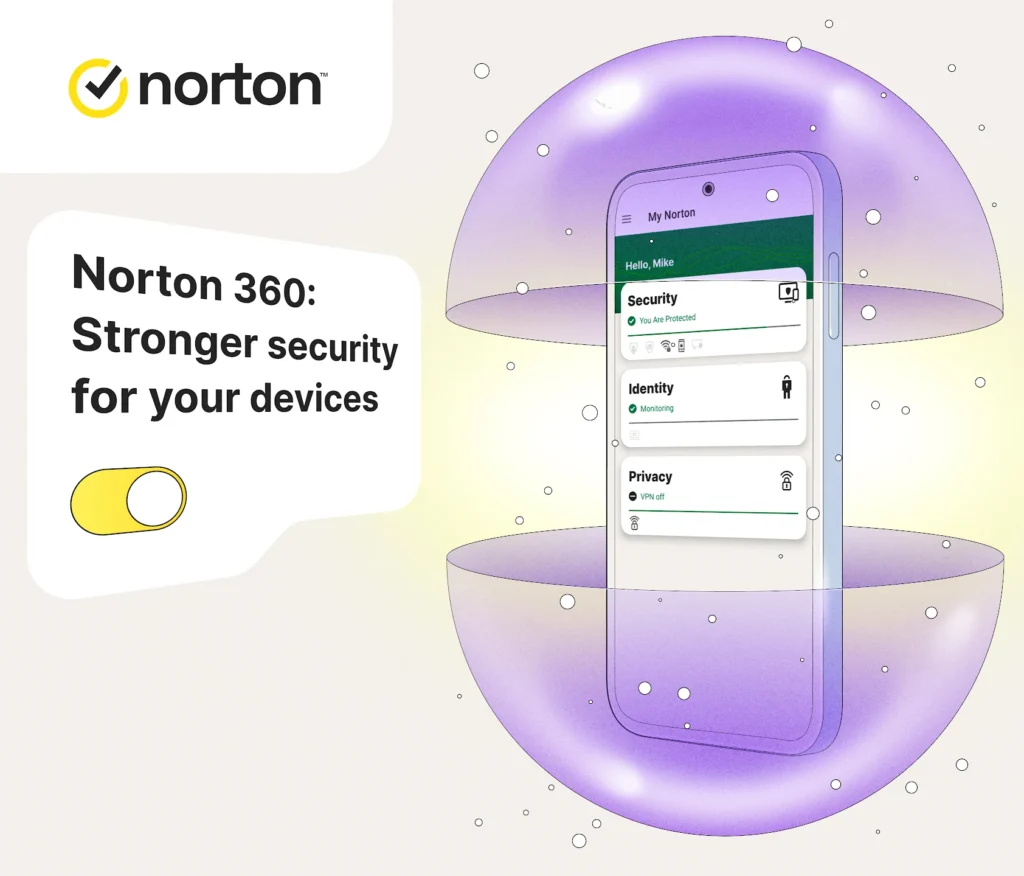
Virus Protection
The antivirus component of Norton 360 is powered by one of the industry’s leading malware detection engines. It consistently receives high ratings from independent testing labs for its ability to detect and remove viruses, trojans, spyware, and other forms of malware. Users can schedule scans or perform manual scans to check specific files or folders.
Firewall Features
Norton 360 includes a smart firewall that monitors network traffic and blocks unauthorized access. The firewall automatically configures itself to allow safe traffic while scrutinizing and blocking suspicious activities. Users can customize the firewall settings to suit their specific needs, enhancing the overall security of their network.
Additional Features
Identity Theft Protection
Norton 360’s identity theft protection features are bolstered by LifeLock, providing comprehensive monitoring of personal information. It includes Social Security Number (SSN) alerts, credit monitoring, and identity restoration services. These features help users detect and respond to identity theft incidents promptly.
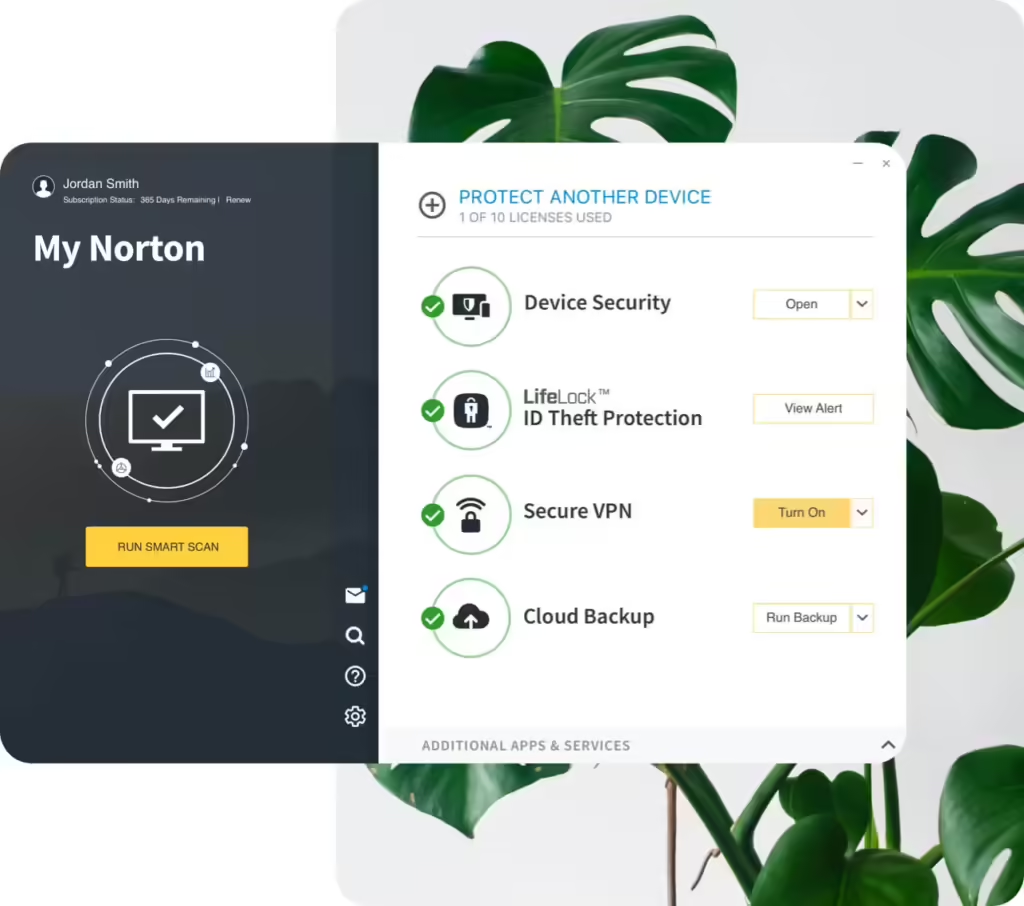
Web Protection
The suite includes a Secure VPN that encrypts internet traffic, ensuring privacy and security while browsing. Norton Safe Web also scans websites for potential threats, warning users before they visit malicious sites. These tools protect users from phishing attacks and other online threats.
System Optimization Tools
Norton 360 offers various tools to enhance system performance, such as disk cleanup, file cleanup, and startup manager. These tools help remove unnecessary files and optimize system resources, ensuring that the computer runs smoothly and efficiently.
Performance Impact
System Resource Usage
Norton 360 is designed to be lightweight and efficient, minimizing its impact on system performance. Background scans and updates are performed with minimal resource consumption, allowing users to continue their activities without noticeable slowdowns.
System Performance
Independent tests show that Norton 360 has a low impact on system performance, even during full system scans. It effectively balances security and performance, providing robust protection without compromising speed or responsiveness.
Compatibility and Flexibility
Platform Compatibility
Norton 360 is compatible with Windows, macOS, Android, and iOS devices. This cross-platform compatibility ensures that users can protect all their devices with a single subscription. The software offers consistent features and performance across all supported platforms.
Device Support
The suite supports multiple devices per subscription, making it ideal for families or users with several devices. Users can manage their devices through the Norton account portal, adding or removing devices as needed.
Customer Support and User Feedback
Customer Support
Norton provides 24/7 customer support through various channels, including phone, chat, and email. Their support team is knowledgeable and responsive, helping users resolve issues promptly. Additionally, the Norton website offers extensive resources, including FAQs, tutorials, and community forums.
User Feedback
User feedback for Norton 360 is generally positive, with many praising its comprehensive protection and ease of use. Common highlights include its effective threat detection, user-friendly interface, and minimal impact on system performance. Some users have noted the auto-renewal feature as a minor inconvenience, but overall satisfaction remains high.
Pricing and Cost-effectiveness
Pricing Plans
Norton 360 offers various pricing plans to suit different needs and budgets. The plans range from basic antivirus protection to comprehensive security suites that include identity theft protection and VPN. Prices vary depending on the level of protection and the number of devices covered.
Antivirus, malware, ransomware, and hacking protection
100% Virus Protection Promise2
50GB Cloud Backup‡‡,4
Password Manager
VPN private internet connection
Dark Web Monitoring§
Privacy Monitor
Parental Controls (all benefits from Kids plan)
Parental Control‡
Antivirus, malware, ransomware, and hacking protection
100% Virus Protection Promise2
250GB Cloud Backup‡‡,4
Password Manager
VPN private internet connection
Dark Web Monitoring§
Privacy Monitor
Parental Control‡
LifeLock identity theft protection
Stolen Wallet Protection
SSN & Credit Alerts†
Credit Monitoring: One Bureau3
Up To $25,000 in stolen funds reimbursement†††
Antivirus, malware, ransomware, and hacking protection
100% Virus Protection Promise2
250GB Cloud Backup‡‡,4
Password Manager
VPN private internet connection
Dark Web Monitoring§
Privacy Monitor
Parental Control‡
LifeLock identity theft protection
Stolen Wallet Protection
SSN & Credit Alerts†
Buy Now Pay Later Fraud Monitoring
Identity Lock3, 12, †
Bank & Credit Card Activity Alerts†
Credit Monitoring: One Bureau3
Up to $100,000 in stolen funds reimbursement†††
Antivirus, malware, ransomware, and hacking protection
100% Virus Protection Promise2
500GB Cloud Backup‡‡,4
Password Manager
VPN private internet connection
Dark Web Monitoring§
Privacy Monitor
Parental Control‡
LifeLock identity theft protection
Stolen Wallet Protection
SSN & Credit Alerts†
Buy Now Pay Later Fraud Monitoring
Identity Lock3, 12, †
Bank & Credit Card Activity Alerts†
401(k) & Investment Activity Alerts†
Home Title Monitoring¶
Credit Monitoring: One Bureau3
Up to $100,000 in stolen funds reimbursement†††
Cost-effectiveness
Considering the extensive range of features and high level of protection offered, Norton 360 is seen as a cost-effective solution. The inclusion of additional tools like system optimization and identity theft protection adds significant value, making it a worthwhile investment for users seeking comprehensive security.
Conclusion

Expert Rating
Norton 360
Norton 360 stands out as a powerful and versatile security suite, offering robust protection against a wide range of threats. Its user-friendly interface, comprehensive features, and efficient performance make it an excellent choice for both individual users and families. While its pricing may be higher than some competitors, the added value of features like identity theft protection and system optimization tools justifies the cost, ensuring peace of mind and security for users in an increasingly digital world.

