
Introduction
In today’s digital age, protecting personal information and maintaining online security has become paramount. Aura, a comprehensive digital security platform, offers a suite of tools designed to safeguard users from various cyber threats. This review delves into the features and benefits of Aura, examining its installation process, user interface, core functionalities, additional features, performance impact, compatibility, customer support, user feedback, and pricing.
Installation and Setup
| ⭐ Rating: | 4.2★★★★☆ |
| 🐞 Malware detection rate | 99% |
| ⚔️ Advanced threat protection | Yes |
| 🌐 VPN | Yes |
| 💻 Operating Systems | Windows, Mac, Android, iOS |
| Free Version | Yes |
| 💵 Pricing | $3.0 per month onwards. |
Installation Process
Aura’s installation process is straightforward and user-friendly. To begin, users need to sign up for an account on the Aura website. After selecting a plan, the software can be downloaded directly to the desired device. Aura supports multiple platforms including Windows, Mac, Android, and iOS, ensuring broad compatibility. The download file is relatively small, and the installation wizard guides users through each step, making it accessible even for those with limited technical expertise.
Follow your system requirements. Aura antivirus app is compatible with the following.
- MacOS 10.15 or newer.
- Windows 10 and Windows 11 64-bit operating systems.
- Not available for Linux, Chromebooks, or devices with Arm Processors.
- Windows 11 Pro Insider is currently not compatible.
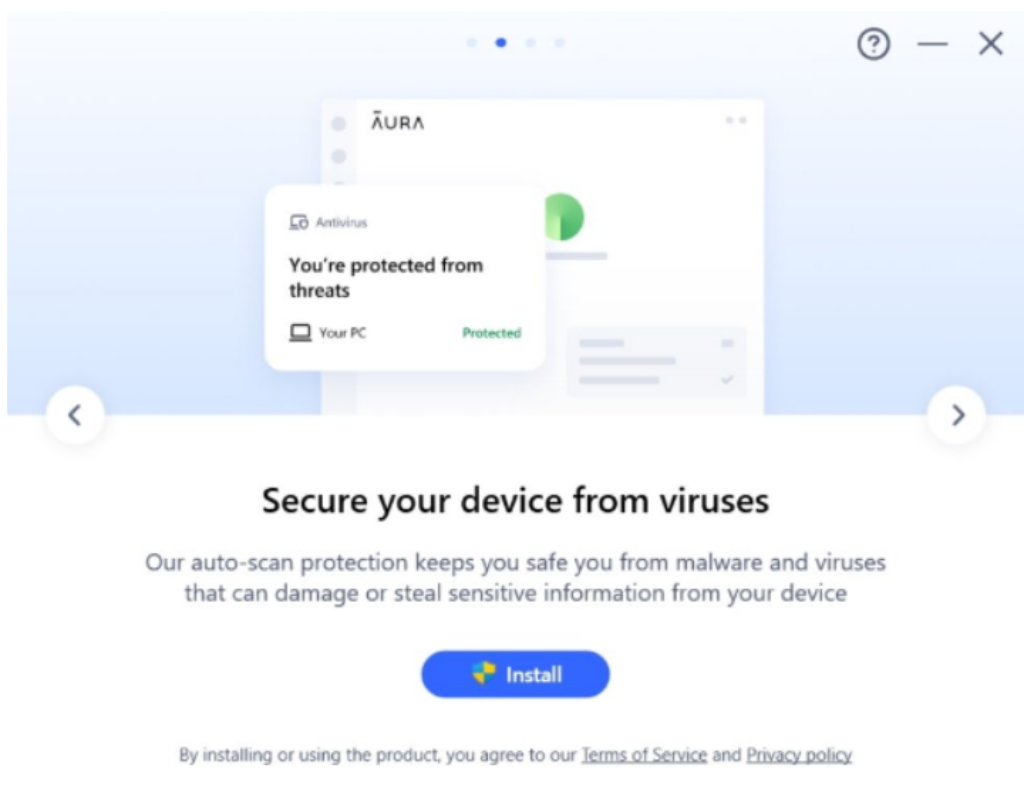
Once Aura has popped up on your screen, select “Install”.
Once installation is successful, click “Continue”.You will now be prompted to sign in using your Aura credentials.
Initial Setup
Once installed, Aura prompts users to set up their account by entering personal information required for monitoring and protection services. This includes linking bank accounts, credit cards, and social media accounts for comprehensive monitoring. Users are also encouraged to set up the VPN and password manager during this stage. The initial setup process is intuitive, with clear instructions and helpful tips provided throughout.
Pros and Cons
User Interface and User Experience
Interface Design
Aura’s interface is clean, modern, and easy to navigate. The dashboard provides a comprehensive overview of all security activities and statuses, making it simple for users to monitor their digital security at a glance. Key features are prominently displayed, with easy access to detailed reports and settings. The color scheme is pleasing to the eye, and the design elements are well-organized, contributing to an overall positive user experience.
Navigation and Features
Navigating through Aura’s features is seamless, thanks to its well-thought-out layout. The main dashboard includes sections for credit monitoring, identity theft protection, antivirus, VPN, password manager, and more. Each section is easily accessible from the sidebar menu, and clicking on any feature provides detailed options and settings. The user experience is enhanced by tooltips and help buttons that explain functionalities, ensuring users can utilize all features effectively.

Core Features Evaluation
Real-time Threat Detection
Aura excels in real-time threat detection, continuously monitoring for malware, phishing attempts, and other cyber threats. The software uses advanced AI algorithms to detect and neutralize threats before they can cause harm. Notifications are prompt, and users can view detailed information about each threat, including its source and the action taken by Aura to mitigate it.
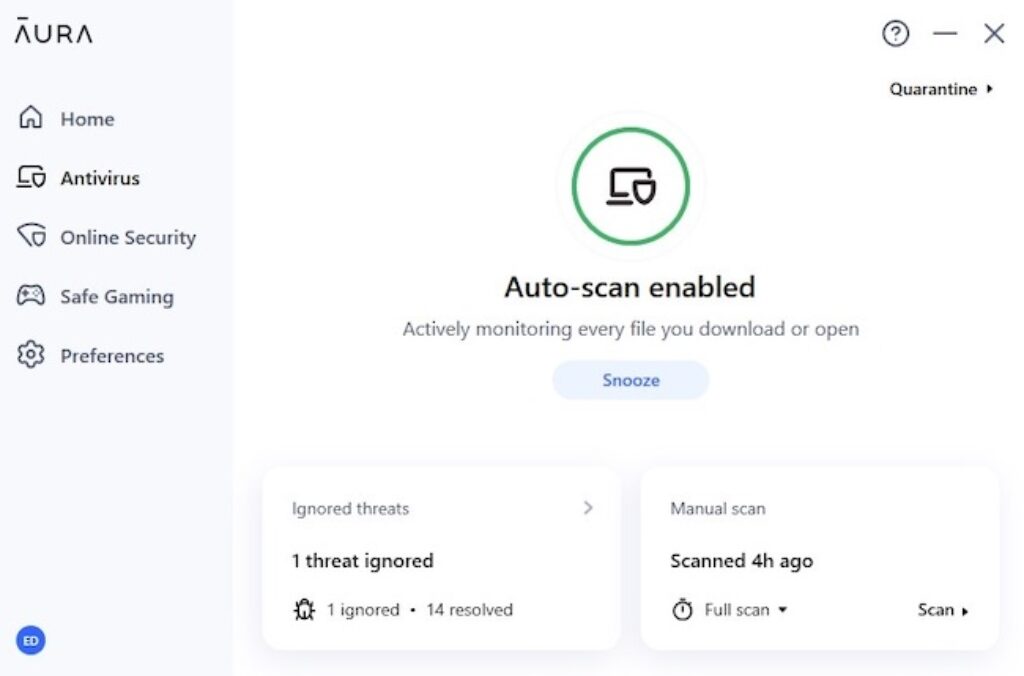
Virus Protection
Aura’s antivirus capabilities are robust, providing comprehensive protection against a wide range of malware, including viruses, ransomware, spyware, and trojans. The antivirus engine operates silently in the background, ensuring that system performance is not compromised while scanning files and applications for potential threats. Users can schedule scans and receive alerts about any detected threats, with the option to quarantine or delete malicious files.
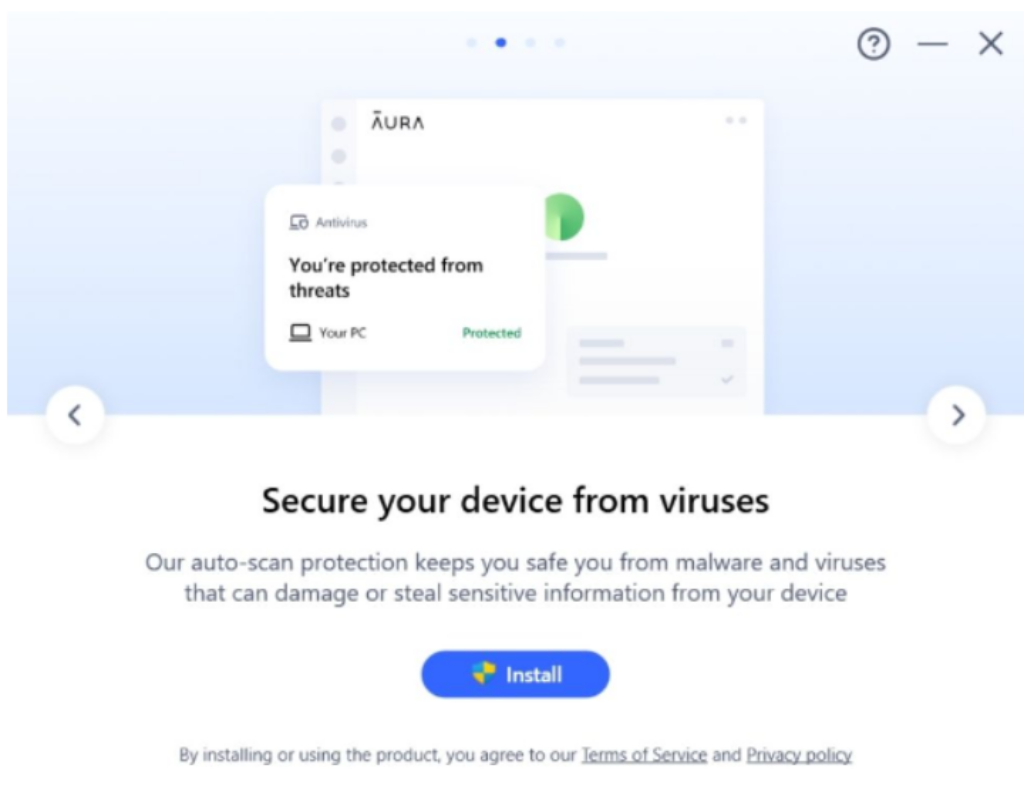
Firewall Features
Aura includes a powerful firewall that enhances security by monitoring incoming and outgoing network traffic. The firewall settings are customizable, allowing users to define rules and policies for various applications and services. This feature is particularly useful in preventing unauthorized access and ensuring that sensitive data remains secure. The firewall also works in conjunction with Aura’s VPN to provide an additional layer of protection.
Additional Features
Identity Theft Protection
Aura’s identity theft protection is one of its standout features. The service monitors users’ personal information across various databases and alerts them to any suspicious activity. This includes monitoring for social security number breaches, address changes, and new credit inquiries. In the event of a breach, Aura provides comprehensive support to help users mitigate the damage and recover their identities. Additionally, each plan includes up to $1 million in identity theft insurance to cover eligible losses.
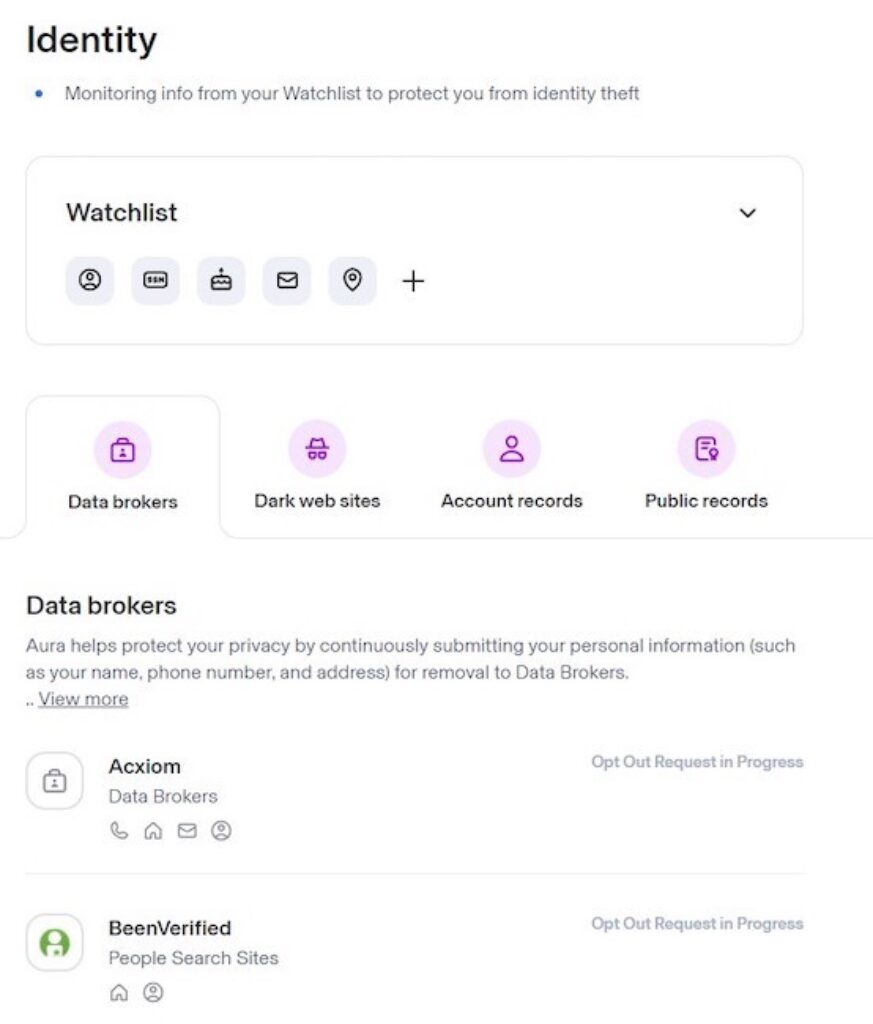
Web Protection
Web protection is another critical feature offered by Aura. The software includes a safe browsing tool that blocks access to malicious websites known for phishing and scams. This tool works across all major browsers and is integrated with Aura’s VPN for enhanced security. Users are notified when they attempt to visit a dangerous site, and they can view detailed reports on blocked threats.
System Optimization Tools
Aura also provides system optimization tools designed to enhance device performance. These tools help clean up unnecessary files, manage startup applications, and optimize system settings for better speed and efficiency. While not as extensive as dedicated system optimization software, these tools are a valuable addition for users looking to maintain their devices’ performance while ensuring security.
Performance Impact
System Resource Usage
Aura is designed to have a minimal impact on system resources. The software runs efficiently in the background, ensuring that real-time protection does not slow down the device. During scans, resource usage remains relatively low, and users can continue with their regular activities without noticeable lag or performance issues. This is particularly important for users who require constant protection without sacrificing system performance.
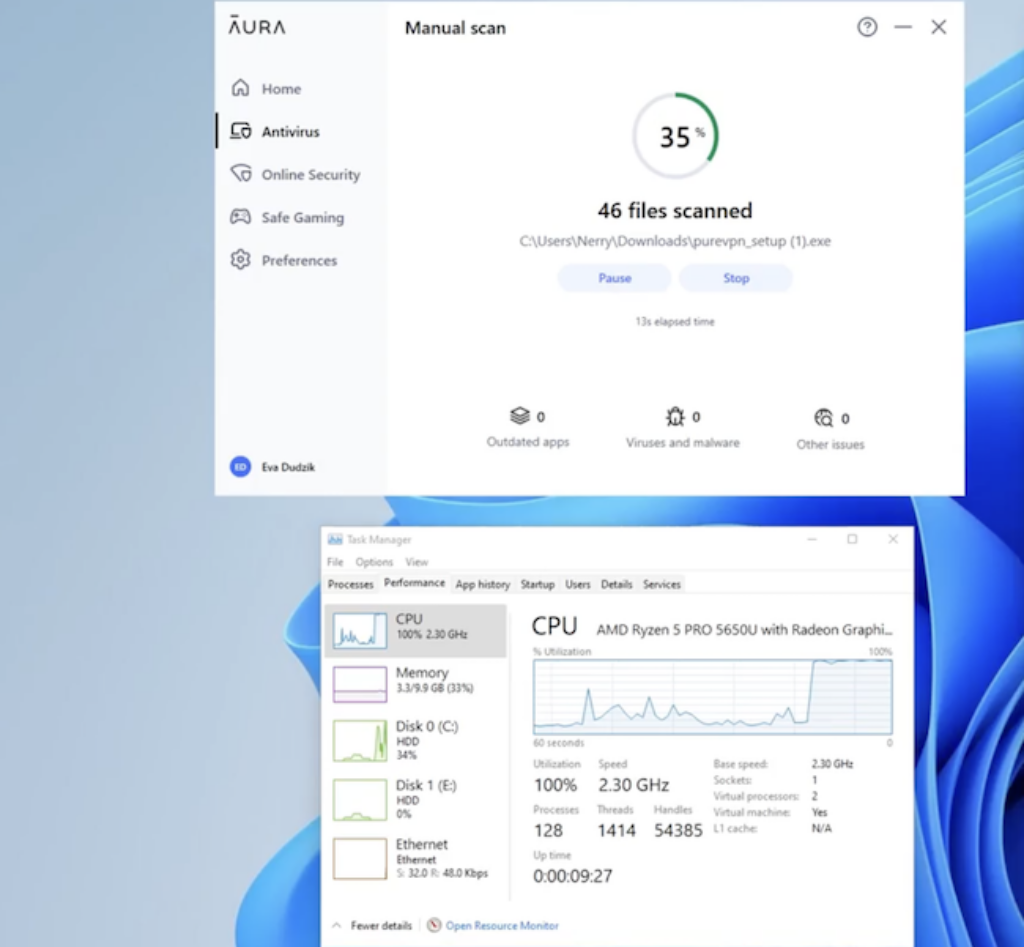
System Performance
Overall, Aura’s impact on system performance is negligible. The antivirus and other security tools are optimized to function without significantly affecting the speed and responsiveness of the device. This makes Aura suitable for a wide range of users, from casual users to professionals who rely on their devices for intensive tasks.
Compatibility and Flexibility
Platform Compatibility
Aura supports multiple platforms, including Windows, Mac, Android, and iOS. This cross-platform compatibility ensures that users can protect all their devices with a single subscription. The software is designed to work seamlessly across different operating systems, providing a consistent user experience regardless of the device being used.
Device Support
In addition to supporting various platforms, Aura is compatible with a wide range of devices. Users can protect their smartphones, tablets, laptops, and desktop computers. The flexibility in device support makes Aura a versatile solution for families and individuals with multiple devices. The family plan also includes features like parental controls and safe gaming, ensuring that all members of the household are protected.
Customer Support and User Feedback
Customer Support
Aura offers 24/7 customer support, ensuring that users can get help whenever they need it. Support options include phone support, live chat, and email, providing multiple ways for users to contact the support team. The support staff are knowledgeable and responsive, helping users resolve issues quickly and efficiently. Additionally, Aura’s website includes a comprehensive help center with articles and FAQs that address common questions and concerns.
Conclusion
User Feedback
User feedback for Aura is generally positive, with many users praising the platform’s comprehensive security features and ease of use. Reviews highlight the effectiveness of Aura’s real-time threat detection and identity theft protection. Users also appreciate the clean interface and the minimal impact on system performance. However, some users have noted that the initial setup process can be slightly overwhelming due to the number of features available. Overall, Aura receives high marks for its functionality and customer support.
Pricing and Cost-effectiveness
Pricing Plans
Aura offers several pricing plans to suit different needs and budgets. Plans typically include individual and family options, with the family plan providing additional features like parental controls and safe gaming. Each plan comes with a 60-day money-back guarantee, allowing users to try the service risk-free. Prices are competitive, especially considering the comprehensive range of features included in each plan.
Cost-effectiveness
Given the extensive range of features and the high level of protection offered, Aura is considered to be cost-effective. The inclusion of antivirus, VPN, password manager, identity theft protection, and system optimization tools in a single package provides significant value for money. Users benefit from the convenience of managing all their digital security needs through one platform, making Aura a worthwhile investment for those seeking robust online protection.
Aura stands out as a comprehensive digital security solution, offering a wide range of features designed to protect users from various cyber threats. Its user-friendly interface, robust core functionalities, and additional features like identity theft protection and system optimization tools make it an excellent choice for individuals and families alike. With minimal impact on system performance and competitive pricing plans, Aura provides significant value and peace of mind in an increasingly digital world. Whether you are looking to protect your personal information, secure your devices, or ensure the safety of your family online, Aura delivers a reliable and effective solution.
- $32/mo
$5M Identity Theft Insurance*
3-Bureau Credit Monitoring
Instant Credit Lock
Home & Auto Title Monitoring
Financial Transaction Alerts
Antivirus, VPN, Password Manager
People Search Sites & Spam Lists Removal
Parental Controls (all benefits from Kids plan)
Safe Gaming (all benefits from Kids plan)
AI Spam Call & Message Protection
24/7 Support & Expert Fraud Remediation
$2M Identity Theft Insurance*
3-Bureau Credit Monitoring
Instant Credit Lock
Home & Auto Title Monitoring
Financial Transaction Alerts
Antivirus, VPN, Password Manager
People Search Sites & Spam Lists Removal
24/7 Support & Expert Fraud Remediation
$1M Identity Theft Insurance*
3-Bureau Credit Monitoring
Instant Credit Lock
Home & Auto Title Monitoring
Financial Transaction Alerts
Antivirus, VPN, Password Manager
People Search Sites & Spam Lists Removal
24/7 Support & Expert Fraud Remediation
Content Filtering & Site Blocking
Screen Time Limits & Scheduling
Pause the Internet
Online History & Usage Reports
Safe Gaming with Cyberbullying & Predator Alerts
In-game Voice & Text Monitoring
Predator, Scam & Cyberbullying Alerts
Weekly Gaming Activity Report
24/7 Customer Support
Aura Review
Aura Review
Expert Rating

