Introduction
In today’s digital age, robust cybersecurity is essential to protect sensitive information from threats. TotalAV, a relative newcomer in the antivirus industry, has quickly gained a reputation for offering comprehensive protection with a variety of features aimed at enhancing online security and system performance. This review delves into the various aspects of TotalAV to help you determine if it meets your cybersecurity needs.
Installation and Setup
Installation Process
TotalAV simplifies the installation process compared to previous iterations, eliminating the need to create an account before downloading the software. This streamlines the initial steps, making it easier to get started. The installation process itself is straightforward and typically takes about 10 minutes, during which the software updates its virus definitions to ensure maximum protection from the outset.
Initial Setup
Once installed, TotalAV’s initial setup involves enabling real-time protection and configuring basic settings. The interface guides users through these steps, ensuring that essential features are activated. This ease of setup is particularly beneficial for users who may not be tech-savvy.
TotalAV’s user interface has received significant improvements, making it visually appealing and easy to navigate. The design is clean and modern, with a well-organized layout that avoids clutter. The main dashboard provides quick access to essential functions such as malware scanning, real-time protection settings, and system optimization tools.
 Malware detection rate Malware detection rate | 99% |
 Advanced threat protection Advanced threat protection | Yes |
 Operating Systems Operating Systems | Windows, Mac, Android, iOS |
 Firewall Firewall | Yes |
Pros and Cons
Navigation and Features
The navigation is intuitive, with a sidebar menu that categorizes features into sections like Internet Security, System Tune-Up, and Privacy Tools. Each section is accessible with a single click, and hovering over menu items reveals additional options. This structure ensures that users can find and use the features they need without difficulty.
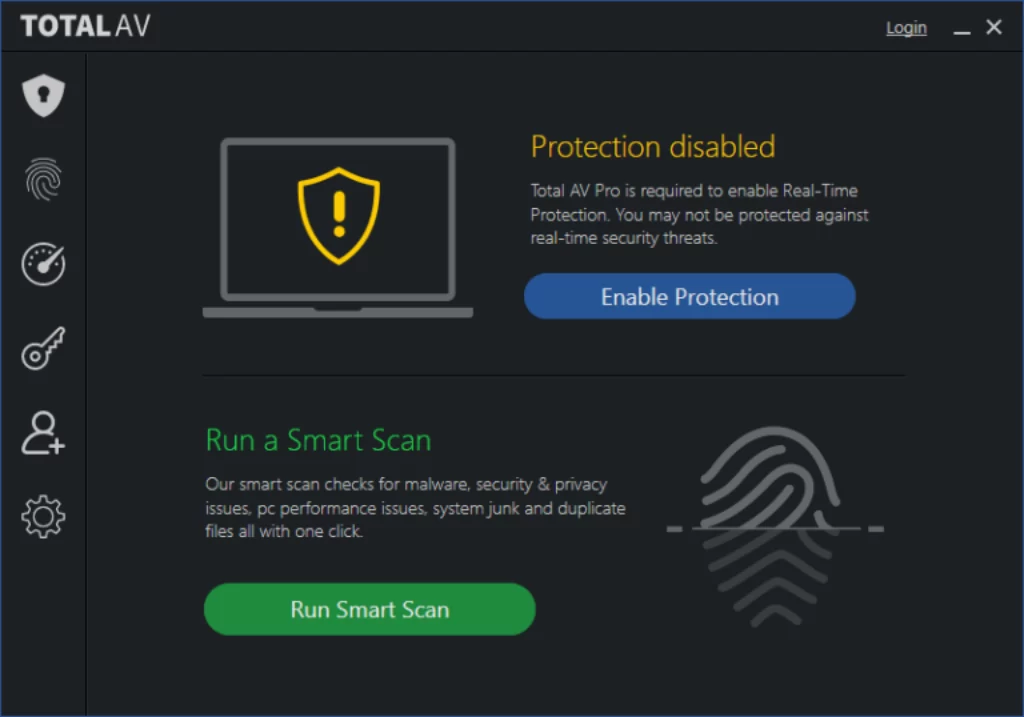
Core Features Evaluation
Real-time Threat Detection
Real-time threat detection is a cornerstone of TotalAV’s protection strategy. This feature continuously monitors your system for suspicious activity, blocking malware and other threats before they can cause harm. TotalAV’s real-time protection has been rated highly in independent tests for its effectiveness in detecting and neutralizing threats.
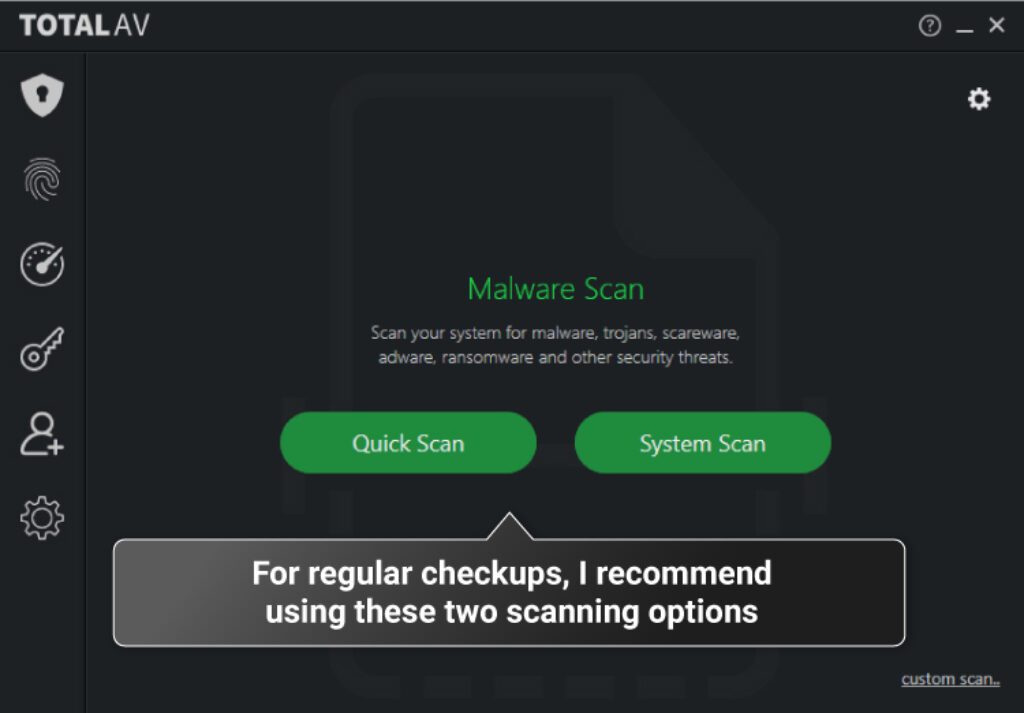
Virus Protection
TotalAV employs a robust antivirus engine that detects and removes a wide range of malware, including viruses, trojans, and spyware. The software updates its virus definitions regularly to stay ahead of emerging threats. Users can perform full system scans, quick scans, or custom scans, allowing flexibility in how they manage their security.

Firewall Features
While TotalAV does not include a built-in firewall in its basic packages, it offers a Remote Firewall feature in higher-tier plans. This tool provides an additional layer of protection by monitoring incoming and outgoing network traffic to prevent unauthorized access.
Other Core Features
TotalAV includes several other core features such as anti-phishing protection, which safeguards against malicious websites that attempt to steal personal information. The software also offers cloud-based scanning to enhance detection capabilities without significantly impacting system performance.
Additional Features
Identity Theft Protection
TotalAV’s identity theft protection services include dark web monitoring and breach alerts. These tools help users stay informed about potential compromises of their personal information, allowing them to take action quickly to mitigate risks.

Web Protection
Web protection features, such as Safe Browsing and WebShield, block access to harmful websites and phishing attempts. TotalAV also provides a secure browser extension that enhances online privacy and security by blocking ads and trackers.

System Optimization Tools
TotalAV offers a suite of system optimization tools designed to improve the performance of your devices. These tools include junk file cleanup, duplicate file removal, and startup program management. These features help maintain a clean and efficient system, reducing the risk of performance degradation over time.
Other Additional Features
Additional features in TotalAV’s premium plans include a VPN for secure browsing, a password manager for storing and managing passwords, and an ad blocker to eliminate intrusive ads while surfing the web. These tools contribute to a comprehensive security suite that addresses multiple aspects of digital safety.

Performance Impact
System Resource Usage
TotalAV is designed to operate with minimal impact on system resources. During routine operations, it uses about 20 MB of RAM, making it a lightweight option compared to some competitors. However, users may notice a significant CPU usage spike during full system scans, which can affect performance if running other intensive applications simultaneously.
System Performance
Despite the occasional resource intensity during scans, TotalAV generally maintains a low profile. Its smart scanning technology ensures that essential scans do not significantly slow down the system. Users have reported smooth performance with minimal interruptions during everyday tasks.

Compatibility and Flexibility
Platform Compatibility
TotalAV is compatible with a broad range of platforms, making it a versatile choice for users with various devices. The software supports:
- Windows: TotalAV is fully compatible with Windows operating systems, providing comprehensive protection against malware, viruses, and other threats. It includes all core features such as real-time protection, system optimization tools, and web protection.
- macOS: For Mac users, TotalAV offers robust security tailored to the specific needs of macOS. This includes antivirus protection, phishing detection, and system optimization tools designed to enhance the performance of Mac computers.
- Android: TotalAV provides a mobile security app for Android devices, which includes antivirus scanning, real-time protection, and anti-theft features. This helps protect against malware and unauthorized access to your device.
- iOS: Although iOS devices are less prone to malware, TotalAV offers protection features such as VPN, web protection, and device tracking to enhance security and privacy on iPhones and iPads.
Device Support
TotalAV supports multiple devices under a single subscription, making it an economical choice for individuals and families. Depending on the plan you choose, you can protect multiple devices with one account:
- Antivirus Pro: Covers up to 3 devices.
- Internet Security: Covers up to 5 devices.
- Total Security: Covers up to 6 devices.
This flexibility allows users to secure all their devices, including desktops, laptops, smartphones, and tablets, without needing separate subscriptions for each.
Pricing and Cost-effectiveness
Customer Support
TotalAV offers a comprehensive support system to assist users with any issues they might encounter. Support options include:
- Email Support: Users can contact support via email for help with technical issues, billing inquiries, and more.
- Live Chat: For real-time assistance, TotalAV provides a live chat feature on their website. This is particularly useful for urgent issues that need quick resolution.
- Phone Support: TotalAV offers phone support for direct assistance. This is available to users on higher-tier plans, providing an extra layer of support.
- Knowledge Base: TotalAV’s website features an extensive knowledge base with articles, guides, and FAQs that cover common issues and troubleshooting steps. This self-help resource is valuable for users who prefer to solve problems independently.
User Feedback
User feedback for TotalAV is generally positive, with many users praising its effectiveness and ease of use. Key points from user reviews include:
- Ease of Use: Users appreciate the intuitive interface and straightforward navigation, which make it easy to access and use various features.
- Effective Protection: Many users have reported satisfaction with TotalAV’s ability to detect and remove malware, noting that it provides reliable real-time protection.
- Performance Impact: Some users have mentioned that TotalAV can be resource-intensive during scans, which may affect system performance. However, this is a common issue with many antivirus programs.
- Aggressive Upselling: A common criticism is the aggressive upselling of additional features and higher-tier plans. Some users feel that the software frequently prompts them to upgrade or purchase add-ons, which can be annoying.
Pricing and Cost-effectiveness
Pricing Plans
otalAV offers several pricing plans to accommodate different needs and budgets:
- Antivirus Pro: Priced at $19/year, this plan covers up to 3 devices and includes essential antivirus features such as malware scanning, real-time protection, and system optimization tools.
- Internet Security: For $39/year, this plan covers up to 5 devices and adds a VPN for secure browsing. It also includes all features from the Antivirus Pro plan.
- Total Security: At $49/year, this plan covers up to 6 devices and includes all features from the lower-tier plans, plus priority tech support, an ad blocker, and a password manager.
Cost-effectiveness
TotalAV is competitively priced, especially when considering the extensive range of features offered in each plan. The Internet Security plan is often recommended as the best value, providing comprehensive protection and a VPN at a reasonable cost. The 30-day money-back guarantee allows users to try the service risk-free, adding to its overall appeal.
Conclusion
TotalAV provides a comprehensive suite of security tools that offer robust protection against a wide array of digital threats. Its user-friendly interface, extensive feature set, and competitive pricing make it an attractive choice for individuals and families seeking to secure their digital lives. While there are areas for improvement, such as reducing CPU usage during scans and addressing aggressive upselling practices, TotalAV remains a strong contender in the antivirus market.
For those seeking a reliable and affordable cybersecurity solution, TotalAV is certainly worth considering in 2024.

Expert Rating

