Introduction
McAfee Antivirus Plus has been a significant player in the cybersecurity industry for years, offering a range of features designed to protect users from various digital threats. This review delves into the detailed aspects of McAfee Antivirus Plus, providing a comprehensive analysis of its performance, features, and overall value.
Installation and Setup
Installation Process
The installation process of McAfee Antivirus Plus is straightforward and user-friendly. Upon downloading the installer from the official McAfee website, the setup wizard guides users through the process, checking system requirements and any conflicting software. Users may need to disable other antivirus programs temporarily to ensure a smooth installation.
Initial Setup
Once installed, the initial setup involves configuring basic settings and preferences. Users are prompted to create a McAfee account or log in to an existing one. The software then runs an initial system scan to identify any existing threats. This initial scan may take some time but is crucial for ensuring the system is clean from the start.
User Interface and User Experience
Interface Design
McAfee Antivirus Plus features a clean and intuitive interface. The main dashboard provides a summary of the system’s security status, with clearly labeled sections for different protection features such as PC security, web protection, and identity theft protection. Color-coded indicators (green for safe, red for attention needed) make it easy to assess the system’s health at a glance.
Installation and Setup
| 🐞 Malware detection rate | 99% |
| On-Demand Malware Scan | Yes |
| Website Rating | Windows, Mac, Android, iOS |
| Firewall | Yes |
| Vulnerability Scan | Yes |
| Behavior-Based Detection | Yes |
| Free Version | Yes |
| On-Access Malware Scan | Yes |
Pros and Cons
Navigation and Features
Navigation through the software is seamless, with each feature accessible through the main menu. Users can easily schedule scans, configure firewall settings, and manage other security tools. The settings menu is comprehensive, allowing for customization of various security parameters to suit individual needs.
Core Features Evaluation
Real-time Threat Detection
McAfee’s real-time threat detection is robust, utilizing advanced algorithms to identify and neutralize threats as they emerge. The software continuously monitors the system for malware, ransomware, and other malicious activities, providing real-time alerts and automatic threat removal.
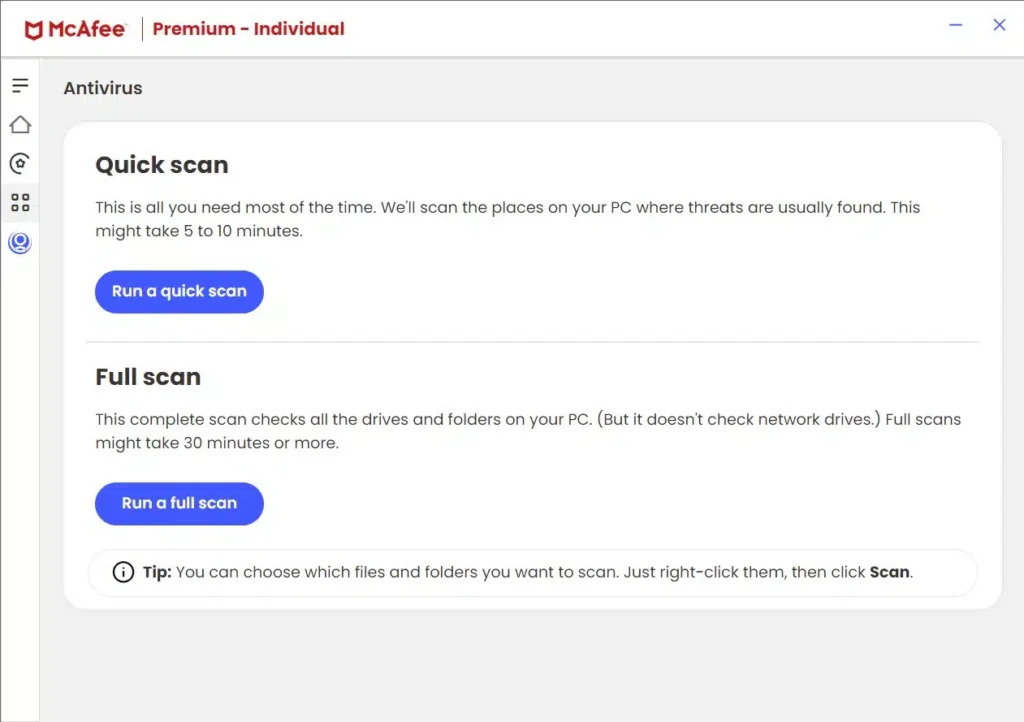
Virus Protection
McAfee Antivirus Plus excels in virus protection, with a high detection rate for known and emerging threats. In tests, McAfee effectively identified and removed various types of malware, including viruses embedded in different file formats. The virus protection feature is continually updated to address new threats as they arise.
Firewall Features
The built-in firewall in McAfee Antivirus Plus provides an additional layer of security by monitoring incoming and outgoing network traffic. It helps prevent unauthorized access and protects against network-based attacks. The firewall settings are highly customizable, allowing users to configure rules and permissions based on their specific security needs.
Other Core Features
Other core features of McAfee Antivirus Plus include a file shredder, which securely deletes sensitive files, and a vulnerability scanner, which identifies and addresses security weaknesses in the system. These features enhance the overall protection provided by the software.
Additional Features
Identity Theft Protection
McAfee offers identity theft protection, including tools for monitoring personal information online and alerts for suspicious activities. This feature helps protect users from identity fraud and related crimes.
Web Protection
The web protection feature includes a secure browser extension that blocks malicious websites and phishing attempts. It also provides safe search capabilities, helping users avoid harmful sites during their online activities.
System Optimization Tools
McAfee includes several system optimization tools designed to improve the overall performance of the computer. These tools help clean up unnecessary files, optimize startup processes, and ensure the system runs smoothly.
Other Additional Features
Additional features include parental controls, which help manage and monitor children’s online activities, and a password manager, which securely stores and manages user passwords.
Performance Impact
System Resource Usage
McAfee Antivirus Plus is designed to have a minimal impact on system performance. However, full system scans can be resource-intensive and may slow down the computer temporarily. Scheduling scans during periods of low activity can help mitigate this impact.
System Performance
In general, McAfee runs efficiently in the background, with real-time protection causing minimal disruption to regular computer use. The software is optimized to balance security and performance, ensuring that the system remains protected without significant slowdowns.
Compatibility and Flexibility
Platform Compatibility
McAfee Antivirus Plus is compatible with multiple platforms, including Windows, macOS, iOS, and Android. This multi-platform support ensures that users can protect all their devices with a single subscription.
Device Support
The software supports a wide range of devices, from desktop computers to mobile phones and tablets. This flexibility allows users to secure their digital environment comprehensively.
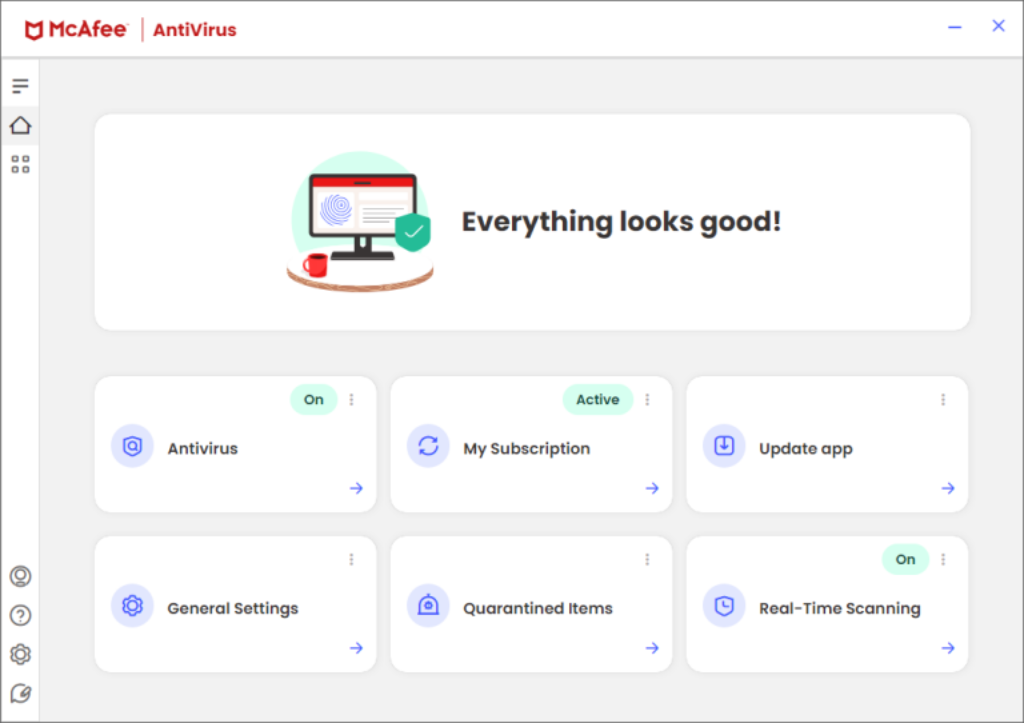
Pricing and Cost-effectiveness
Customer Support
McAfee provides extensive customer support through various channels, including phone, live chat, and a comprehensive knowledge base. Users can access troubleshooting guides, FAQs, and direct support to resolve issues quickly.
User Feedback
User feedback for McAfee Antivirus Plus is generally positive, with many users praising its ease of use, comprehensive protection features, and responsive customer support. Some users have noted occasional performance impacts during full system scans, but overall satisfaction remains high.
Pricing and Cost-effectiveness
Pricing Plans
McAfee offers several pricing plans to suit different needs. The basic plan covers a single device, while more comprehensive plans support multiple devices and offer additional features like identity theft protection and VPN services.
Cost-effectiveness
Considering the range of features and the level of protection provided, McAfee Antivirus Plus is a cost-effective solution for comprehensive digital security. The pricing is competitive, especially when considering the multi-device support and additional features included in higher-tier plans.
Conclusion
McAfee Antivirus Plus is a reliable and feature-rich antivirus solution that offers robust protection against a wide range of digital threats. Its user-friendly interface, comprehensive security features, and responsive customer support make it a solid choice for both individual users and families. While there are minor performance impacts during intensive scans, the overall value and effectiveness of the software make it a worthwhile investment for maintaining digital security.

Expert Rating


